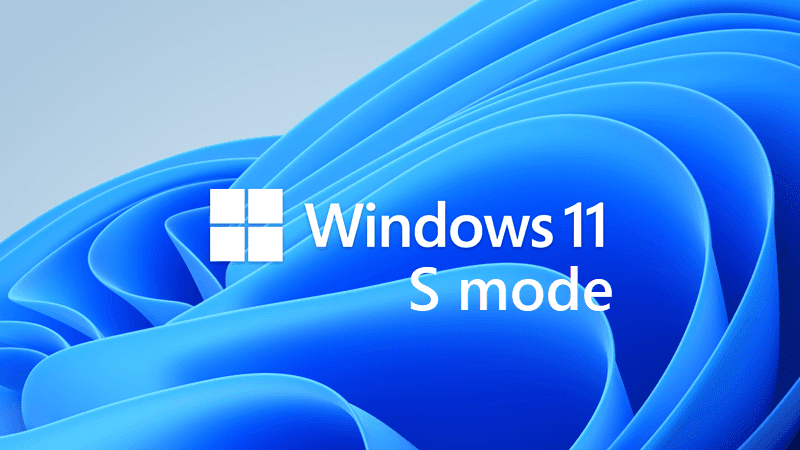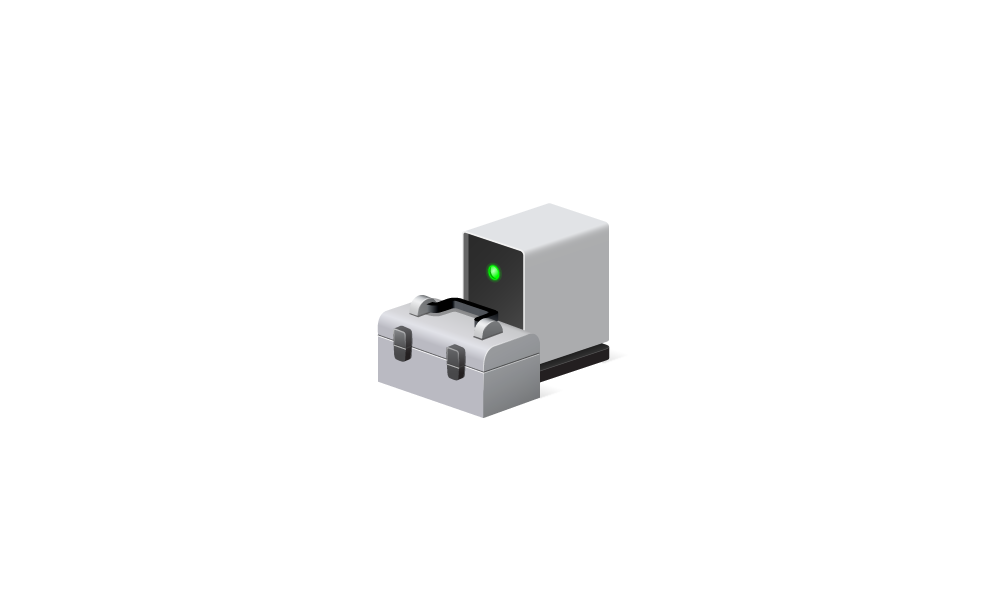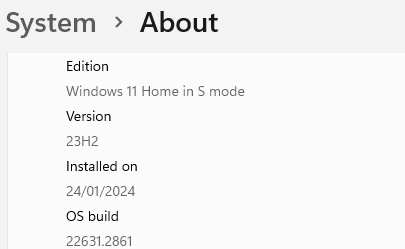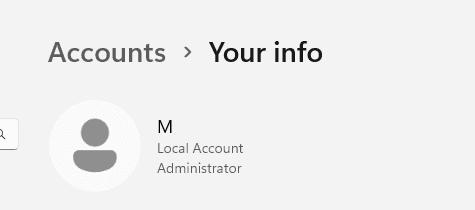I have a new purchase HP 17" Laptop Windows 11 (the box says nothing about a model, booted to Bios and it only says Notebook). I haven't been able to get out of the Factory startup OOBE from the store. Wasn't doing a clean install yet, it's just right out of the box. When I got to the point of being forced into the MS Acct sign in, I tried the Shift + F10 and nothing happened (The Shift + F10 works on my other Acer).
(Edit add, I tried the Function Key first, didn't help, also booted to bios and the F keys are set to work without FN key)
So seeing no options I just clicked the Access Icon at bottom and that took me to Settings->Access. From there I was able to move around in Settings and I then turned off my Wifi thinking that might help.
But when I closed settings and went back to the factory startup OOBE and it stopped dead at a screen that says your Wifi is turned OFF. Also says toTurn back on Manually, or 1 hr or 2 hrs . . but no matter which I select the screen is dead with NEXT grayed out. I.e. can't find a way to turn Wifi back on or get to cmd shell to try the bypass.
At this point I'm pretty much stuck, can't move forward at all. The access Icon is not visible on the screen I'm on, and there is no back arrow. Can't find a way to get past this. Anyone know how to get to cmd on an HP?
(Edit add, I tried the Function Key first, didn't help, also booted to bios and the F keys are set to work without FN key)
So seeing no options I just clicked the Access Icon at bottom and that took me to Settings->Access. From there I was able to move around in Settings and I then turned off my Wifi thinking that might help.
But when I closed settings and went back to the factory startup OOBE and it stopped dead at a screen that says your Wifi is turned OFF. Also says toTurn back on Manually, or 1 hr or 2 hrs . . but no matter which I select the screen is dead with NEXT grayed out. I.e. can't find a way to turn Wifi back on or get to cmd shell to try the bypass.
At this point I'm pretty much stuck, can't move forward at all. The access Icon is not visible on the screen I'm on, and there is no back arrow. Can't find a way to get past this. Anyone know how to get to cmd on an HP?
- Windows Build/Version
- Windows 11
Last edited:
My Computer
System One
-
- OS
- Windows 10 & Windows 11
- Computer type
- Laptop
- Manufacturer/Model
- HP 17" Laptop, Acer Aspire 5