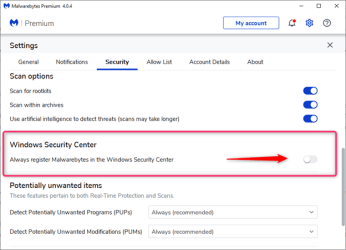Wonderwrench
Well-known member
- Local time
- 5:03 AM
- Posts
- 11
- OS
- Windows 11 Pro
I have been using Malwarebytes Premium without problems for years. Gota use my lifetime license. I always temporarily disable Malwarebytes when testing drive performance and have done so for years without problems. I added another SSD to my system and wanted to see how it performed and did so. Now Windows Defender warns on startup VirToolWin32/DefenderTamperingRestore. This is false and Defender has lost its mind? I have had Defender start actions, performed full scans nothing found. Funny as Malwarebytes is still installed so Defender should be disabled. But on boot or a reboot I get the same warning. Just today I have uninstalled Malwarebytes same problem. Reset Defender in Brinks totorial. Same problem.
More info: Current threats list dates in the past that were never repaired. Same threat, same time stamp listed multiple times. Still shown as active yet there are none per full scan (found nothing)
Any help appreciated
Bill
More info: Current threats list dates in the past that were never repaired. Same threat, same time stamp listed multiple times. Still shown as active yet there are none per full scan (found nothing)
Any help appreciated
Bill
- Windows Build/Version
- 22H2 22621.3007
My Computer
System One
-
- OS
- Windows 11 Pro
- Computer type
- PC/Desktop
- Manufacturer/Model
- Self built
- CPU
- AMD Ryzen 7 5800X
- Motherboard
- ASUS ROG STRIX B550-F GAMING
- Memory
- G.SKILL 32GB 2X16 F4 3600C16-16GTZNC
- Graphics Card(s)
- Zotac GTX1070Ti AMP Extreme
- Sound Card
- High Definition Audio CODEC S1220A
- Monitor(s) Displays
- Dell S2716DG
- Screen Resolution
- 1440P @ 120Hz
- Hard Drives
- Samsung 980 Pro 1 TB, Samsung 860 EVO 1 TB, Samsung 860 EVO 2 TB
- PSU
- Seasonic PRIME TX-750 SSR-750TR.
- Case
- Fractal Design Define R5
- Cooling
- NOCTUA NH-U12S
- Keyboard
- Corsair K70 MK2
- Mouse
- Logitech G602
- Internet Speed
- 800 Mbps down\24 Mbps up
- Browser
- Firefox
- Antivirus
- Malwarebytes Premium