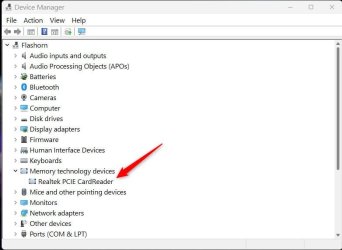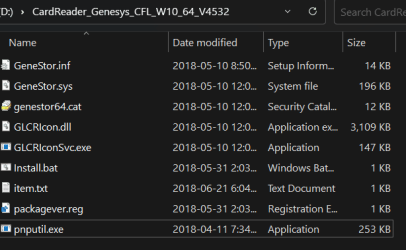Windows 11, 23H2 (22632.3235), ASUS GL703GS laptop, i7-8750H, 32GB RAM, GTX 1070 8GB, NVMe + SSD
Today I noticed the service named Genesys Logic Service (C:\WINDOWS\System32\DriverStore\FileRepository\genestor.inf_amd64_312a8313e431fea0\GLCRIconSvc.exe) crashes silently (found the crashes under Reliability Monitor) every time I insert a USB pendrive or MicroSD card and the service is running.
The funny thing is these drives work perfectly fine except for the silent crash of GLCRIconSvc.exe:
I didn't even know what Genesys Logic software was and that it was installed on this 2018-2019 ASUS laptop, so it was only today that I learned about this software and the role it plays in the ability to read USB cards...
There are also some drivers installed (and these at least seem to be required to make card reader work):
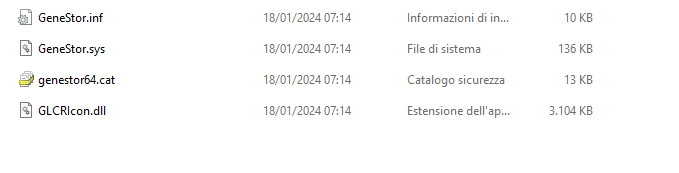
... but the strange thing I experienced is that, with the service stopped, if I extract and reinsert the pendrive or MicroSD they still work perfectly fine!
 So my question in the end is: is this service launching 'GLCRIconSvc.exe' still required under Windows 11?
So my question in the end is: is this service launching 'GLCRIconSvc.exe' still required under Windows 11?
From my tests it seems totally redundant and only drivers are needed, so my guess is that it may have been needed on old Win10 to start it up (the service startup was: "Automatic") and make the card reader hardware work as intended. Does anyone know better than I do about this Genesys Logic service and know if I can safely remove it under W11 23H2, since it just seems to crash with each pendrive/MicroSD insertion (if running) and doesn't seem to have any practical use today?
Today I noticed the service named Genesys Logic Service (C:\WINDOWS\System32\DriverStore\FileRepository\genestor.inf_amd64_312a8313e431fea0\GLCRIconSvc.exe) crashes silently (found the crashes under Reliability Monitor) every time I insert a USB pendrive or MicroSD card and the service is running.
The funny thing is these drives work perfectly fine except for the silent crash of GLCRIconSvc.exe:
Code:
Descrizione
Percorso dell'applicazione che ha generato l'errore: C:\Windows\System32\DriverStore\FileRepository\genestor.inf_amd64_312a8313e431fea0\GLCRIconSvc.exe
Firma del problema
Nome evento problema: APPCRASH
Nome applicazione: GLCRIconSvc.exe
Versione applicazione: 1.0.0.0
Timestamp applicazione: 5a25299e
Nome modulo con errori: CFGMGR32.dll
Versione modulo con errori: 10.0.22621.2506
Timestamp modulo con errori: 32a0446a
Codice eccezione: c0000005
Offset eccezione: 0000abda
Versione SO: 10.0.22631.2.0.0.256.48
ID impostazioni locali: 1040
Informazioni aggiuntive 1: e2a5
Ulteriori informazioni 2: e2a5934c14e66921972cbe137a4819ff
Ulteriori informazioni 3: d304
Ulteriori informazioni 4: d304dbb8eb8f73dfb197b8a0d2dd6102I didn't even know what Genesys Logic software was and that it was installed on this 2018-2019 ASUS laptop, so it was only today that I learned about this software and the role it plays in the ability to read USB cards...
There are also some drivers installed (and these at least seem to be required to make card reader work):
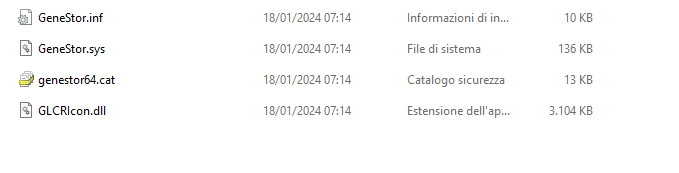
... but the strange thing I experienced is that, with the service stopped, if I extract and reinsert the pendrive or MicroSD they still work perfectly fine!
From my tests it seems totally redundant and only drivers are needed, so my guess is that it may have been needed on old Win10 to start it up (the service startup was: "Automatic") and make the card reader hardware work as intended. Does anyone know better than I do about this Genesys Logic service and know if I can safely remove it under W11 23H2, since it just seems to crash with each pendrive/MicroSD insertion (if running) and doesn't seem to have any practical use today?
My Computer
System One
-
- OS
- Windows 11 Home
- Computer type
- Laptop
- Manufacturer/Model
- ASUS ROG SCAR 18
- CPU
- Intel i9-13980HX
- Memory
- 32GB DDR5 5600MHz
- Graphics Card(s)
- NVidia GTX 4090 Laptop 256bit 16GB 175W
- Sound Card
- Realtek ALC285 + Dolby Atmos
- Monitor(s) Displays
- G-Sync NE180QDM-NZ2 18" 16:10, FreeSync Premium XiaoMi Mi 34" 21:9
- Screen Resolution
- 2560x1600@240Hz (internal), 3440x1440@144Hz (external)
- Hard Drives
- NVMe Lexar NM790 1TB 6GB/s, NVMe Lexar NM790 4TB 6GB/s
- PSU
- 330W (laptop PSU)
- Mouse
- ROG Strix Carry Wireless-BT mouse
- Other Info
- 4K UHD USB Archgon Star Blu-Ray 4K UHD,
8BitDo Arcade Stick,
Vader 4 Pro controller