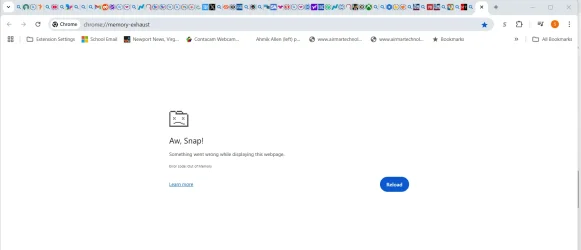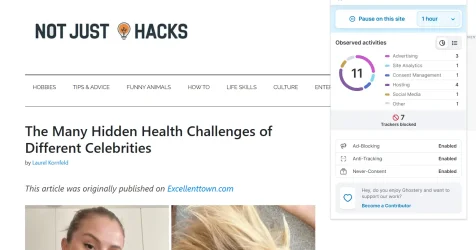- Local time
- 6:54 PM
- Posts
- 1,233
- OS
- windows 11
What does it mean by page is not responding, happens when I am not scrolling, just reading text.
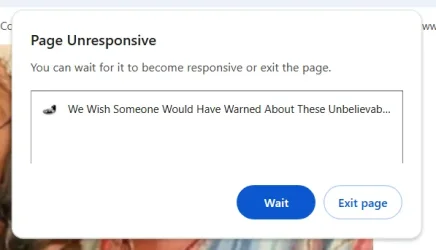
Happens with Edge and Chrome
Seen the message for tabs I am viewing or tabs I am not viewing
I can click wait sometimes it immediately returns, sometimes not.
I click wait to scroll page then pops up again, click wait, scroll page, pops up again. I can scroll a lot or a little, then it pops up.
And it is totally random
I do have many tabs open perhaps 50
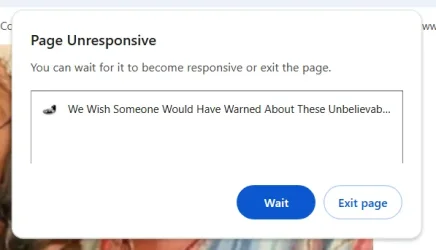
Happens with Edge and Chrome
Seen the message for tabs I am viewing or tabs I am not viewing
I can click wait sometimes it immediately returns, sometimes not.
I click wait to scroll page then pops up again, click wait, scroll page, pops up again. I can scroll a lot or a little, then it pops up.
And it is totally random
I do have many tabs open perhaps 50
My Computer
System One
-
- OS
- windows 11
- Computer type
- PC/Desktop
- Manufacturer/Model
- some kind of old ASUS MB
- CPU
- old AMD B95
- Motherboard
- ASUS
- Memory
- 8gb
- Hard Drives
- ssd WD 500 gb