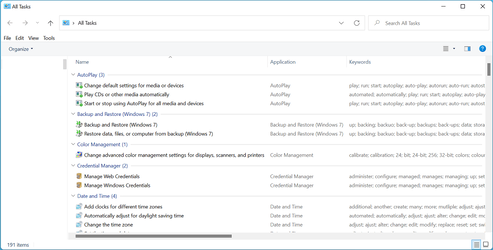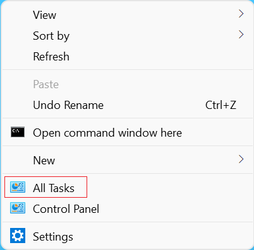RCarHar
Active member
- Local time
- 6:54 PM
- Posts
- 8
- OS
- Windows 11 Pro
I know that God Mode is old news, but maybe some will find this interesting. What is God Mode?
I've created a .bat which will create and open the God Mode folder in a single click.
The code leaves the God Mode folder inside System32, but the batch can be run multiple times without issue to open the God Mode folder.
This should be working for all versions of Windows.
Please enjoy.
I've created a .bat which will create and open the God Mode folder in a single click.
The code leaves the God Mode folder inside System32, but the batch can be run multiple times without issue to open the God Mode folder.
Code:
@echo off
:: Between the lines is just a code to run the subsequent commands as Administrator.
:: The UAC will prompt without the user specifying to run the batch as Administrator.
:: BatchGotAdmin
:-------------------------------------
REM --> Check for permissions
>nul 2>&1 "%SYSTEMROOT%\system32\cacls.exe" "%SYSTEMROOT%\system32\config\system"
if '%errorlevel%' NEQ '0' (
echo Requesting administrative privileges...
goto UACPrompt
) else ( goto gotAdmin )
:UACPrompt
echo Set UAC = CreateObject^("Shell.Application"^) > "%temp%\getadmin.vbs"
set params = %*:"=""
echo UAC.ShellExecute "cmd.exe", "/c %~s0 %params%", "", "runas", 1 >> "%temp%\getadmin.vbs"
"%temp%\getadmin.vbs"
del "%temp%\getadmin.vbs"
exit /B
:gotAdmin
pushd "%CD%"
CD /D "%~dp0"
:--------------------------------------
:: Create the folder
MD %SYSTEMROOT%\System32\GodMode.{ED7BA470-8E54-465E-825C-99712043E01C}
:: Open the folder
START explorer %SYSTEMROOT%\System32\GodMode.{ED7BA470-8E54-465E-825C-99712043E01C}This should be working for all versions of Windows.
Please enjoy.
- Windows Build/Version
- 22000.194
My Computer
System One
-
- OS
- Windows 11 Pro
- Computer type
- PC/Desktop
- Manufacturer/Model
- Tk Iowa
- CPU
- AMD Ryzen 5 2600 3.4GHz
- Motherboard
- ASRock x470 Taichi (P4.70)
- Memory
- Crucial
- Graphics Card(s)
- EVGA GeForce GTX 1070
- Monitor(s) Displays
- ViewSonic TD2230 22" 10-Point Multi Touch
- Screen Resolution
- 1080P
- Hard Drives
- 2x M.2 Intel SSDPEKNW512G8X1 660p 512GB
- PSU
- Seasonic FOCUS GX-750 SSR-750FX
- Cooling
- Corsair Hydro Series H150i PRO RGB AIO, 3x 120mm
- Keyboard
- Spare Wired USB w/ 2 Win keys & 1 Menu key ;-)
- Mouse
- Logitech M570 Wireless Trackball
- Browser
- Chrome