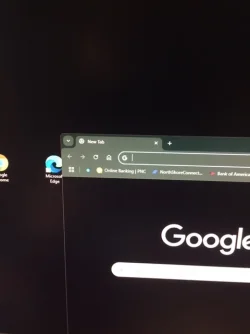Can you click in the topmost bar of the Google window and drag to the left so as to see the icons/symbols in the upper right corner of the screen? If so click the middle one to Maximize the window. Maximize is not the same as Full Screen. Clicking that middle icon Maximizes the window, click again Restores it. Pressing F11 gets Full Screen [different from Maximized] fills the screen by hiding Toolbars, Status bars and the Taskbar to give more screen room to a program, pressing F11 again or the Esc key puts it back to normal.