Yeetusfeetus
Member
- Local time
- 10:48 PM
- Posts
- 5
- OS
- windows 11
Hi, I have bought a new M.2 NVME inetel 670p and have tried to format it but failed.
The SSD has been installed in 2 for the 3 ports on the motherboard, tried using diskpart to clean it and set it to mbr and using aomei and partition wizard to format it but nothing worked.
The size originaly shows up as 1024GB when freshly installed but when installed as GPT it shows 2048GB. When set as MBR it only shows up as 1024MB and lets me format it but then fails to. If I use the clean command in diskpart it also shows up as 1 GB unallocated. Also if I look at the GPT partition properties it shows it as MBR
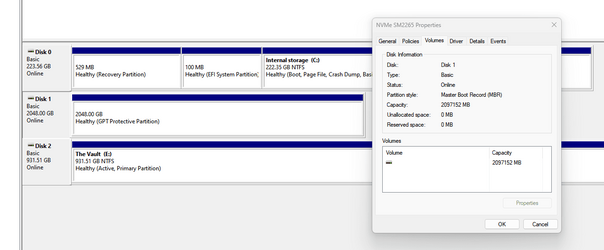
The SSD has been installed in 2 for the 3 ports on the motherboard, tried using diskpart to clean it and set it to mbr and using aomei and partition wizard to format it but nothing worked.
The size originaly shows up as 1024GB when freshly installed but when installed as GPT it shows 2048GB. When set as MBR it only shows up as 1024MB and lets me format it but then fails to. If I use the clean command in diskpart it also shows up as 1 GB unallocated. Also if I look at the GPT partition properties it shows it as MBR
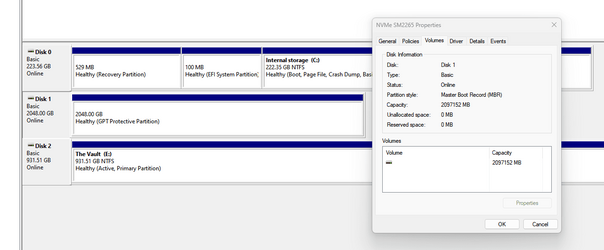
- Windows Build/Version
- Windows 11 Insider Preview 25163.1000 (rs_prerelease)
My Computer
System One
-
- OS
- windows 11
- Computer type
- PC/Desktop
- Manufacturer/Model
- none (DIY)
- CPU
- i5 12600kf
- Motherboard
- gigabyte z690 UD
- Memory
- 16GB (8GBx2) Crucial ddr5 4800mhz
- Graphics Card(s)
- RTX 3080 12GB
- Sound Card
- whatever is in the motherboard
- Monitor(s) Displays
- Asus ROG pg384q
- Screen Resolution
- 1440x3440
- Hard Drives
- 240gb Kingston SSD (boot drive)
Adata hd650 1tb 5400rpm external
- PSU
- MSI A 750 GF
- Case
- Darkflash dlx21
- Cooling
- 3 intake (front) 1 exhaust (back) fractal design aspect 14
- Keyboard
- steel series apex 3
- Mouse
- coolermaster mm831
- Internet Speed
- 700-900mbs
- Browser
- google chrome
- Antivirus
- avast (sometimes is off)





