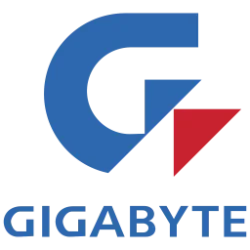- Local time
- 8:33 PM
- Posts
- 107
- OS
- Windows 11
In Settings : System > Display > Graphics i can choose whether an app uses graphics in power saving or high performance mode. Does this only apply to laptops (for the battery i guess) or systems that have both integrated and discrete GPUs?
I have a desktop system that only has the integrated GPU and was wondering if changing the value from power saving to high performance on some apps will make any difference.
Windows suggests on all apps the power saving mode. I thought about changing the mode to high performance on apps like Chrome (watching YouTube videos) and VLC (watching HD movies). Chrome i had to add manually and VLC has a "Not Recommended" note after changing to High Performance. I wonder if that applies to the high battery use which obviously doesn't apply in my case.
Thanks.
I have a desktop system that only has the integrated GPU and was wondering if changing the value from power saving to high performance on some apps will make any difference.
Windows suggests on all apps the power saving mode. I thought about changing the mode to high performance on apps like Chrome (watching YouTube videos) and VLC (watching HD movies). Chrome i had to add manually and VLC has a "Not Recommended" note after changing to High Performance. I wonder if that applies to the high battery use which obviously doesn't apply in my case.
Thanks.
- Windows Build/Version
- Windows 11 22000.282
My Computer
System One
-
- OS
- Windows 11
- Computer type
- PC/Desktop
- Manufacturer/Model
- Lenovo ideaCentre 510-15ICB (90HU00BHCY)
- CPU
- Intel i3-8100 CPU @ 3.60GHz
- Motherboard
- Intel B360
- Memory
- 2 x 8GB 2666MHz TEAM GROUP TED48G2666C1901 (16GB Total)
- Graphics Card(s)
- Integrated Intel UHD Graphics 630
- Sound Card
- High Definition (HD) Audio, Realtek® ALC233 codec
- Monitor(s) Displays
- 24" SAMSUNG LF24T450FQRXEN
- Screen Resolution
- 1920 x 1080 @ 75Hz
- Hard Drives
- 1x SSD GIGABYTE AORUS RGB 256GB M.2 2280 NVME PCI-EXPRESS 3.0 X4
1x 1TB HDD 7200rpm 3.5"
- PSU
- LENOVO 100-240Vac SFF 180W PSU POWER SUPPLY 00PC745
- Case
- Factory
- Cooling
- Factory
- Keyboard
- A4Tech KL-5
- Mouse
- Logitech G502 Hero
- Internet Speed
- 100 Mb/s Fiber
- Browser
- Chrome
- Antivirus
- Windows Security
- Other Info
- 2.1 Logitech X-210 Speakers

 )
)