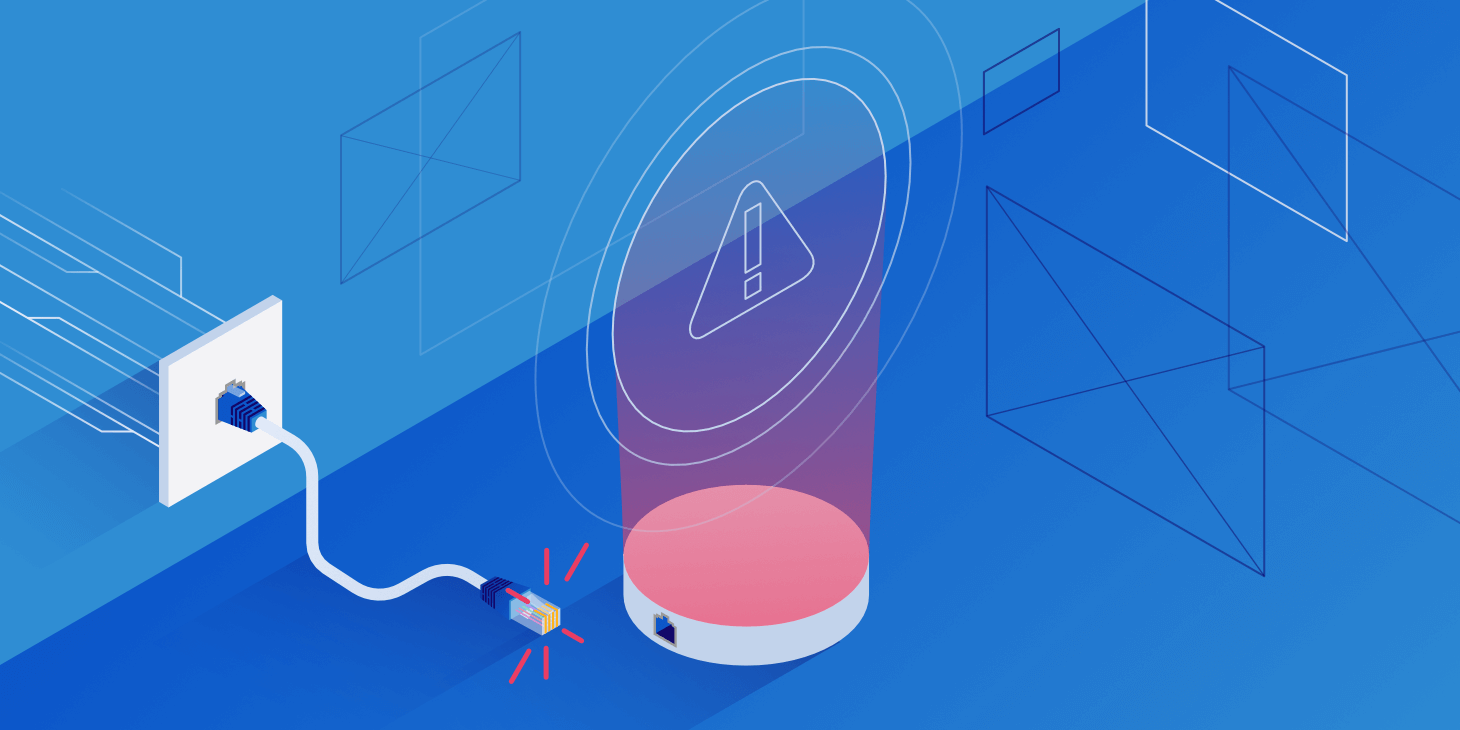ScottyMo
Active member
- Local time
- 3:00 AM
- Posts
- 13
- Location
- Canyon Lake
- OS
- Microsoft Windows 11 Pro 22H2 Build 22621.ni release 220506-1250
When I try to login into my or (you're) amazon account I get this...." This site can’t be reached. www.amazon.com refused to connect".
Try:
It's the only one out of all my bookmarks I have, that I get this error. I have tried everything I can think of. Shut down Anti virus , disabled Firewall. Deleted all browser cache, reinstalled Chrome, Uninstalled McAfee, Reinstalled McAfee. Still the same msg. every time. Any suggestions what might be causing this?
Try:
- Checking the connection
- Checking the proxy and the firewall
It's the only one out of all my bookmarks I have, that I get this error. I have tried everything I can think of. Shut down Anti virus , disabled Firewall. Deleted all browser cache, reinstalled Chrome, Uninstalled McAfee, Reinstalled McAfee. Still the same msg. every time. Any suggestions what might be causing this?
My Computer
System One
-
- OS
- Microsoft Windows 11 Pro 22H2 Build 22621.ni release 220506-1250
- Computer type
- Laptop
- Manufacturer/Model
- Acer Aspire A515 45 series
- CPU
- AMD Ryzen 5 5500U 2100 Mhz, 6 cores 12 Logical
- Motherboard
- Acer Aspire A515-45
- Memory
- 16GB
- Graphics Card(s)
- Amd Radeon Graphics
- Sound Card
- Name AMD High Definition Audio Device
- Monitor(s) Displays
- Integrated Monitor
- Screen Resolution
- 1920x1020
- Hard Drives
- Disk Drive Micron 2300 NVMe 512GB (512 GB, PCI-E 3.0 x4)
- Keyboard
- Keyboard Standard PS/2 Keyboard
- Mouse
- HID Compliant Mouse / Mouse ELAN I2C Filter Driver
- Browser
- Edge and Chrome
- Antivirus
- McAfee