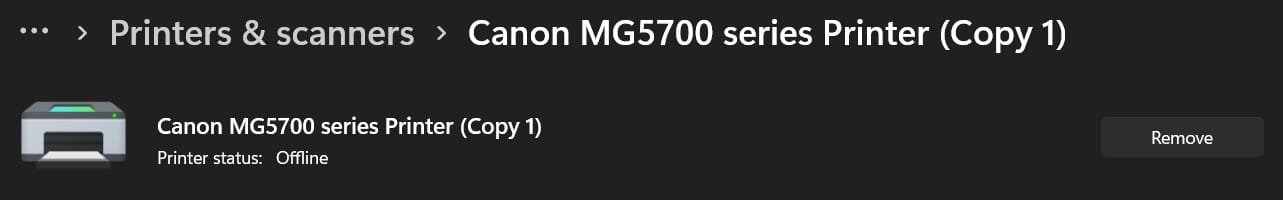JavaScript is disabled. For a better experience, please enable JavaScript in your browser before proceeding.
You are using an out of date browser. It may not display this or other websites correctly.
You should upgrade or use an
alternative browser .
Have 2 copies of same drivers question?
Well-known member
Member
VIP
If admin could move to correct devices and drivers- sorry
OS
Windows 11
Computer type
PC/Desktop
Manufacturer/Model
Dell R16
CPU
i7-10700
Memory
32GB
Graphics Card(s)
GFORCE RTX 2070 SUPER
The First Three Star Guru
Guru
VIP
That is normal, my Canon is the same. Do not remove it, just make sure your printer points to the correct one, mine is copy1
OS
Windows 11 Pro
Computer type
Laptop
Manufacturer/Model
Alienware M18 R1
CPU
13th Gen Core i9 13900HX
Memory
32GB DDR5 @4800MHz 2x16GB
Graphics Card(s)
Geforce RTX 4090HX 16GB
Sound Card
Nvidia HD / Realtek ALC3254
Monitor(s) Displays
18" QHD+
Screen Resolution
25660 X 1600
Hard Drives
C: KIOXIA (Toshiba) 2TB KXG80ZNV2T04 NVMe PCIe M.2 SSD
Case
Dark Metallic Moon
Keyboard
Alienware M Series per-key AlienFX RGB
Mouse
Alienware AW610M
Browser
Chrome and Firefox
Antivirus
Norton
Other Info
Killer E3000 Ethernet Controller
Operating System
Windows 11 Pro
Computer type
Laptop
Manufacturer/Model
Alienware Area 51m R2
CPU
10th Gen i-9 10900 K
Memory
32Gb Dual Channel DDR4 @ 8843MHz
Graphics card(s)
Nvidia RTX 2080 Super
Sound Card
Nvidia
Screen Resolution
1920 x 1080
Hard Drives
Hard Drive C: Samsung 2TB SSD PM981a NVMe
Mouse
Alienware 610M
Browser
Chrome
Antivirus
Norton
Well-known member
Power User
VIP
Where are these Canon drivers located? With W11 my MS5750 Canon printer will only print if it was switched on when I boot. So if I want to print after I've booted, and the printer wasn't switched on, I have to reboot.
OS
Windows 11 Home 24H2 RP
Computer type
PC/Desktop
Manufacturer/Model
Self-build
CPU
Intel I3-10100
Motherboard
MSI H410M-PRO
Memory
16 GB
Graphics Card(s)
Nvidia GT 1030
Sound Card
Motherboard default
Monitor(s) Displays
Philips 27 inch
Screen Resolution
1920x1080
Hard Drives
Samsung EVO 970 NVMe SSD 256 Gb
PSU
ATX 450W
Keyboard
Logitech
Mouse
Logitech Wireless
Internet Speed
930 Mb down / 120 Mb up
Browser
Edge
Antivirus
Windows Defender
Other Info
Microsoft Office 2021 Plus
Operating System
Windows 11 Home
Computer type
PC/Desktop
Manufacturer/Model
Self-build
CPU
Intel i3-8100
Motherboard
Gigabyte Z370 D3
Memory
16 Gb
Graphics card(s)
Nvidia GT 720
Sound Card
Motherboard default
Monitor(s) Displays
Philips 27-inch
Screen Resolution
1920x1080
Hard Drives
Samsung 960 NVMe SSD 256 Gb
PSU
ATX 450W
Mouse
Logitech Wireless
Keyboard
Microsoft
Internet Speed
930 Mb down / 120 Mb up
Browser
Edge
Antivirus
Windows Defender
The First Three Star Guru
Guru
VIP
That doesn't sound right, I found canon things in several locations mostly program data. I would try a repair or run the trouble shooter
OS
Windows 11 Pro
Computer type
Laptop
Manufacturer/Model
Alienware M18 R1
CPU
13th Gen Core i9 13900HX
Memory
32GB DDR5 @4800MHz 2x16GB
Graphics Card(s)
Geforce RTX 4090HX 16GB
Sound Card
Nvidia HD / Realtek ALC3254
Monitor(s) Displays
18" QHD+
Screen Resolution
25660 X 1600
Hard Drives
C: KIOXIA (Toshiba) 2TB KXG80ZNV2T04 NVMe PCIe M.2 SSD
Case
Dark Metallic Moon
Keyboard
Alienware M Series per-key AlienFX RGB
Mouse
Alienware AW610M
Browser
Chrome and Firefox
Antivirus
Norton
Other Info
Killer E3000 Ethernet Controller
Operating System
Windows 11 Pro
Computer type
Laptop
Manufacturer/Model
Alienware Area 51m R2
CPU
10th Gen i-9 10900 K
Memory
32Gb Dual Channel DDR4 @ 8843MHz
Graphics card(s)
Nvidia RTX 2080 Super
Sound Card
Nvidia
Screen Resolution
1920 x 1080
Hard Drives
Hard Drive C: Samsung 2TB SSD PM981a NVMe
Mouse
Alienware 610M
Browser
Chrome
Antivirus
Norton
The First Three Star Guru
Guru
VIP
@PA WOODCHUCK If you did want to remove one (not recommended), I would think it would re-appear. Look in Settings > Bluetooth and devices > Printers and scanners and click remove but remember it is meant to be there
OS
Windows 11 Pro
Computer type
Laptop
Manufacturer/Model
Alienware M18 R1
CPU
13th Gen Core i9 13900HX
Memory
32GB DDR5 @4800MHz 2x16GB
Graphics Card(s)
Geforce RTX 4090HX 16GB
Sound Card
Nvidia HD / Realtek ALC3254
Monitor(s) Displays
18" QHD+
Screen Resolution
25660 X 1600
Hard Drives
C: KIOXIA (Toshiba) 2TB KXG80ZNV2T04 NVMe PCIe M.2 SSD
Case
Dark Metallic Moon
Keyboard
Alienware M Series per-key AlienFX RGB
Mouse
Alienware AW610M
Browser
Chrome and Firefox
Antivirus
Norton
Other Info
Killer E3000 Ethernet Controller
Operating System
Windows 11 Pro
Computer type
Laptop
Manufacturer/Model
Alienware Area 51m R2
CPU
10th Gen i-9 10900 K
Memory
32Gb Dual Channel DDR4 @ 8843MHz
Graphics card(s)
Nvidia RTX 2080 Super
Sound Card
Nvidia
Screen Resolution
1920 x 1080
Hard Drives
Hard Drive C: Samsung 2TB SSD PM981a NVMe
Mouse
Alienware 610M
Browser
Chrome
Antivirus
Norton
Well-known member
Member
VIP
If admin could move to correct devices and drivers- sorry
how is your Canon printer connected?
locally thru a USB cable or thru a network (wifi/wireless/WLAN or wired/ethernet/LAN)
Well-known member
Guru
VIP
If admin could move to correct devices and drivers- sorry
If you want to try removing one of the printers make a system backup first. I have removed duplicate printers in the past and didn't have any problems, but you never know. You could also make one your default printer and just forget that the printer is listed twice.
OS
Windows 11 Pro 24H2
Computer type
PC/Desktop
Manufacturer/Model
PowerSpec B746
CPU
Intel Core i7-10700K
Motherboard
ASRock Z490 Phantom Gaming 4/ax
Memory
16GB (8GB PC4-19200 DDR4 SDRAM x2)
Graphics Card(s)
NVIDIA GeForce GTX 1050 TI
Sound Card
Realtek Audio
Monitor(s) Displays
#1. LG ULTRAWIDE 34" #2. AOC Q32G2WG3 32"
Screen Resolution
#1. 3440 X 1440 #2. 1920 x 1080
Hard Drives
NVMe WDC WDS100T2B0C-00PXH0 1TB
PSU
750 Watts (62.5A)
Case
PowerSpec/Lian Li ATX 205
Keyboard
Logitech K270
Mouse
Logitech M185
Browser
Microsoft Edge and Firefox
Antivirus
ESET Internet Security
Operating System
Windows 11 Canary Channel
Computer type
PC/Desktop
Manufacturer/Model
PowerSpec G156
CPU
Intel Core i5-8400 CPU @ 2.80GHz
Motherboard
AsusTeK Prime B360M-S
Memory
16 MB DDR 4-2666
Monitor(s) Displays
23" Speptre HDMI 75Hz
Screen Resolution
1920x1080
Hard Drives
Samsung 970 EVO 500GB NVMe
Mouse
Logitek M185
Keyboard
Logitek K270
Browser
Firefox, Edge and Edge Canary
Antivirus
Windows Defender
Well-known member
Guru
VIP
Where are these Canon drivers located? With W11 my MS5750 Canon printer will only print if it was switched on when I boot. So if I want to print after I've booted, and the printer wasn't switched on, I have to reboot.
I would uninstall the printer, reboot and then try reinstalling the printer. I would also make sure that you have a backup image before doing anything.
OS
Windows 11 Pro 24H2
Computer type
PC/Desktop
Manufacturer/Model
PowerSpec B746
CPU
Intel Core i7-10700K
Motherboard
ASRock Z490 Phantom Gaming 4/ax
Memory
16GB (8GB PC4-19200 DDR4 SDRAM x2)
Graphics Card(s)
NVIDIA GeForce GTX 1050 TI
Sound Card
Realtek Audio
Monitor(s) Displays
#1. LG ULTRAWIDE 34" #2. AOC Q32G2WG3 32"
Screen Resolution
#1. 3440 X 1440 #2. 1920 x 1080
Hard Drives
NVMe WDC WDS100T2B0C-00PXH0 1TB
PSU
750 Watts (62.5A)
Case
PowerSpec/Lian Li ATX 205
Keyboard
Logitech K270
Mouse
Logitech M185
Browser
Microsoft Edge and Firefox
Antivirus
ESET Internet Security
Operating System
Windows 11 Canary Channel
Computer type
PC/Desktop
Manufacturer/Model
PowerSpec G156
CPU
Intel Core i5-8400 CPU @ 2.80GHz
Motherboard
AsusTeK Prime B360M-S
Memory
16 MB DDR 4-2666
Monitor(s) Displays
23" Speptre HDMI 75Hz
Screen Resolution
1920x1080
Hard Drives
Samsung 970 EVO 500GB NVMe
Mouse
Logitek M185
Keyboard
Logitek K270
Browser
Firefox, Edge and Edge Canary
Antivirus
Windows Defender