- Local time
- 4:01 PM
- Posts
- 89
- OS
- Windows 11
I play Microsoft Flight Simulator 2020 and there's a group known as "FlyByWire". They make their own airplane add-ons for the simulator and for those, you have to run their Installer. Their site is here. No, I am not advertising for them. I'm just wanting to figure out why I'm having an issue with their installer.
I had used their installer before, with zero problems. Today when attempting to use it, I saw the initial loading bar screens, then it crashed. Some things I tried:
I was able to finally access the installer by changing the EXE extension to a ZIP, then unzipping the files with WinRAR, which contained another EXE file that I ran. This EXE file came right up with the Install app, whereas the initial EXE file might have been attempting to unpack itself, but failed.
I'm scratching my head as to why this happened in the first place. Is there a new feature on Windows 11 which might've prevented the Installer from Unpacking? From what I'm seeing, and correct me if I'm wrong, the installation files themselves actually work, but considering they come packed in an installer, either something is not compatible with Windows 11, or something is not set right on my computer. Any ideas?
My Windows version info:
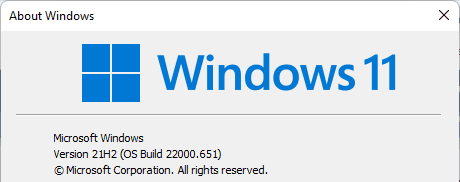
I had used their installer before, with zero problems. Today when attempting to use it, I saw the initial loading bar screens, then it crashed. Some things I tried:
- Open
- Run As Administrator
- Disabled BitDefender (Antivirus and Firewall), tried both Open/Run As Administrator, again
- Ensured Windows Defender Firewall was turned off
- Made sure no other Antivirus or Firewall software somehow crept its way onto my computer (as it does with some installers
I was able to finally access the installer by changing the EXE extension to a ZIP, then unzipping the files with WinRAR, which contained another EXE file that I ran. This EXE file came right up with the Install app, whereas the initial EXE file might have been attempting to unpack itself, but failed.
I'm scratching my head as to why this happened in the first place. Is there a new feature on Windows 11 which might've prevented the Installer from Unpacking? From what I'm seeing, and correct me if I'm wrong, the installation files themselves actually work, but considering they come packed in an installer, either something is not compatible with Windows 11, or something is not set right on my computer. Any ideas?
My Windows version info:
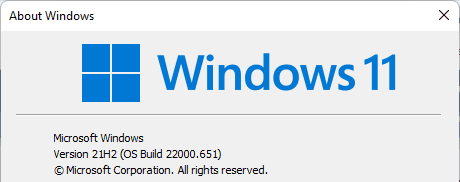
My Computer
System One
-
- OS
- Windows 11
- Computer type
- PC/Desktop
- Manufacturer/Model
- N/A
- CPU
- Intel Core i7-5960x
- Motherboard
- Rampage V Extreme
- Memory
- 64GB RAM
- Graphics Card(s)
- EVGA GTX 980 SC'd
- Sound Card
- N/A
- Monitor(s) Displays
- ASUS 27" Monitor
- Screen Resolution
- 1920x1080p
- Hard Drives
- Samsung 960 Pro NVME 2TB (System Drive)
Samsung QVO 8TB SSD (Data) - Installed on Feb 2024
Seagate BarraCuda Pro 10TB HDD (Backup, haven't used much since installing the 8TB SSD.





