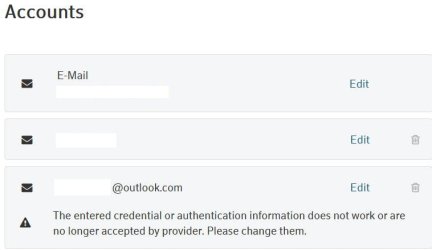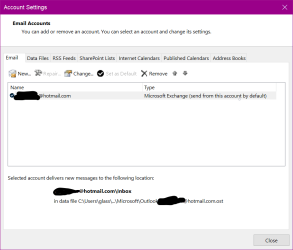- Local time
- 6:50 PM
- Posts
- 9,831
- Location
- The Lone Star State of Texas
- OS
- Windows 11 Pro 24H2 26100.4652
Effective Sept. 16 Basic Authentication will no longer be available to access any email account provided by Microsoft (@outlook. com, @hotmail,com, @msn,com) from any device. If you use basic authentification to send/receive your mail, you must take steps before your email no longer works. I guaran-damn-tee this is going to cause chaos for un-suspecting users.
What this means to you: the way I see it. If someone reads the MS article below and understands it differently, please correct me.
1. Anyone using a MS account in ANY email application on any device set up as POP/IMAP and SMTP that email will stop working.
2. Anyone using an older version of Outlook for Desktop that does not support modern authentification (Outlook 2007, Outlook 2010, Outlook 2013, Outlook 2016 MSI, Outlook 2019 LTSC) that email will stop working.
3. Anyone using a 3rd party email app that does not support modern authentification, that email will stop working.
4. Anyone using a 3rd party app that DOES support modern authentification (such as Apple Mail or Thunderbird) it is necessary for you to verify the settings of your email account and take the necessary steps to make sure you can continue to use your email.
Microsoft's article explains what you need to do.
What this means to you: the way I see it. If someone reads the MS article below and understands it differently, please correct me.
1. Anyone using a MS account in ANY email application on any device set up as POP/IMAP and SMTP that email will stop working.
2. Anyone using an older version of Outlook for Desktop that does not support modern authentification (Outlook 2007, Outlook 2010, Outlook 2013, Outlook 2016 MSI, Outlook 2019 LTSC) that email will stop working.
3. Anyone using a 3rd party email app that does not support modern authentification, that email will stop working.
4. Anyone using a 3rd party app that DOES support modern authentification (such as Apple Mail or Thunderbird) it is necessary for you to verify the settings of your email account and take the necessary steps to make sure you can continue to use your email.
Microsoft's article explains what you need to do.
My Computers
System One System Two
-
- OS
- Windows 11 Pro 24H2 26100.4652
- Computer type
- PC/Desktop
- Manufacturer/Model
- Dell Optiplex 7080
- CPU
- i9-10900 10 core 20 threads
- Motherboard
- DELL 0J37VM
- Memory
- 32 gb
- Graphics Card(s)
- none-Intel UHD Graphics 630
- Sound Card
- Integrated Realtek
- Monitor(s) Displays
- Benq 27
- Screen Resolution
- 2560x1440
- Hard Drives
- 2x1tb Solidigm m.2 nvme /External drives 512gb Samsung m.2 sata+2tb Kingston m2.nvme
- PSU
- 500w
- Case
- MT
- Cooling
- Dell Premium
- Keyboard
- Logitech wired
- Mouse
- Logitech wireless
- Internet Speed
- so slow I'm too embarrassed to tell
- Browser
- #1 Edge #2 Firefox
- Antivirus
- Defender+MWB Premium
-
- Operating System
- Windows 11 Pro 24H2 26100.4061
- Computer type
- PC/Desktop
- Manufacturer/Model
- Beelink Mini PC SER5
- CPU
- AMD Ryzen 7 6800U
- Memory
- 32 gb
- Graphics card(s)
- integrated
- Sound Card
- integrated
- Monitor(s) Displays
- Benq 27
- Screen Resolution
- 2560x1440
- Hard Drives
- 1TB Crucial nvme
- Keyboard
- Logitech wired
- Mouse
- Logitech wireless
- Internet Speed
- still too embarrassed to tell
- Browser
- Firefox
- Antivirus
- Defender
- Other Info
- System 3 is non compliant Dell 9020 i7-4770/24gb ram Win11 PRO 26100.4061