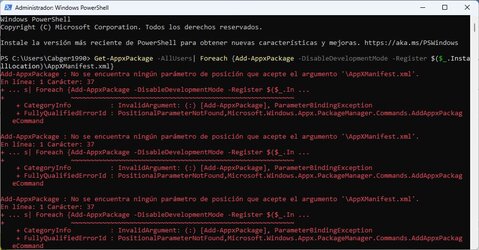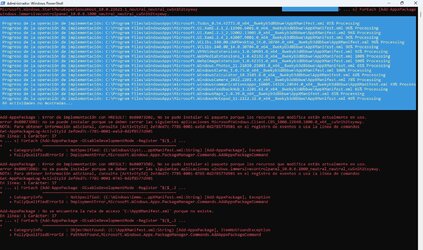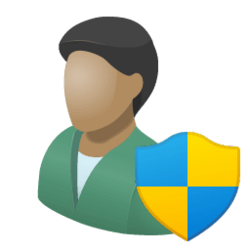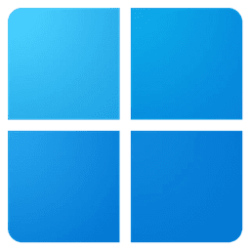wernser412
Active member
- Local time
- 10:51 PM
- Posts
- 11
- OS
- Windows
I have problem installing appx
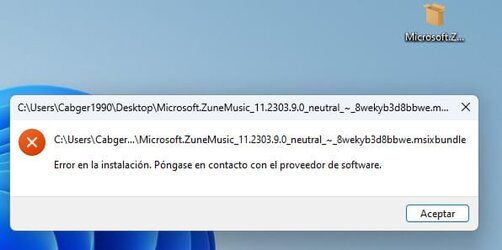
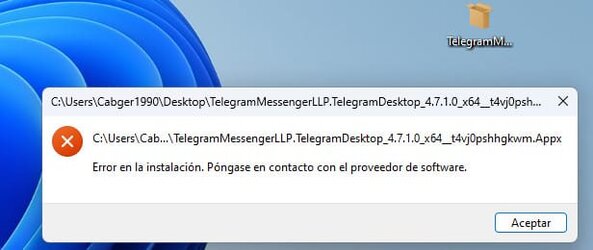
I have tried to install through winget but it gives me an error, I have tried to try some winget commands. but it gives me error.
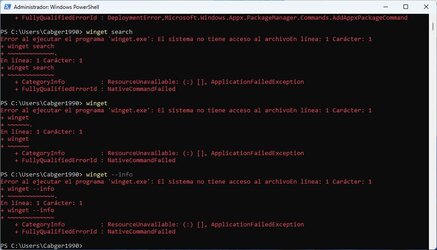
The only command that works for me is:
I wish someone could create an Installer appx, msixbundle to Context Menu for those who have similar problems like mine.
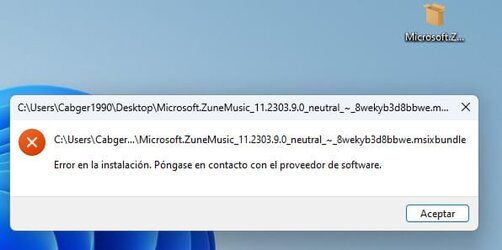
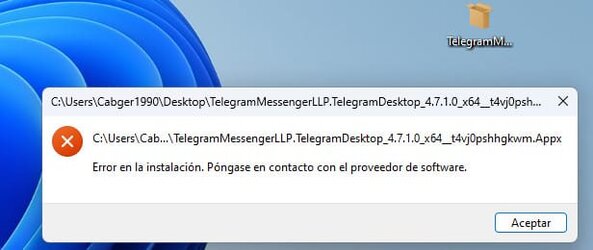
I have tried to install through winget but it gives me an error, I have tried to try some winget commands. but it gives me error.
Error al ejecutar el programa 'winget.exe': El sistema no tiene acceso al archivoEn línea: 1 Carácter: 1
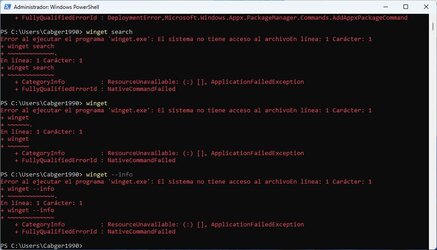
The only command that works for me is:
Add-AppxPackage "C:\Users\Cabger1990\Desktop\Microsoft.ZuneMusic_11.2303.9.0_neutral_~_8wekyb3d8bbwe.msixbundle"
I wish someone could create an Installer appx, msixbundle to Context Menu for those who have similar problems like mine.
- Windows Build/Version
- 22621.1555
My Computer
System One
-
- OS
- Windows
- Computer type
- PC/Desktop