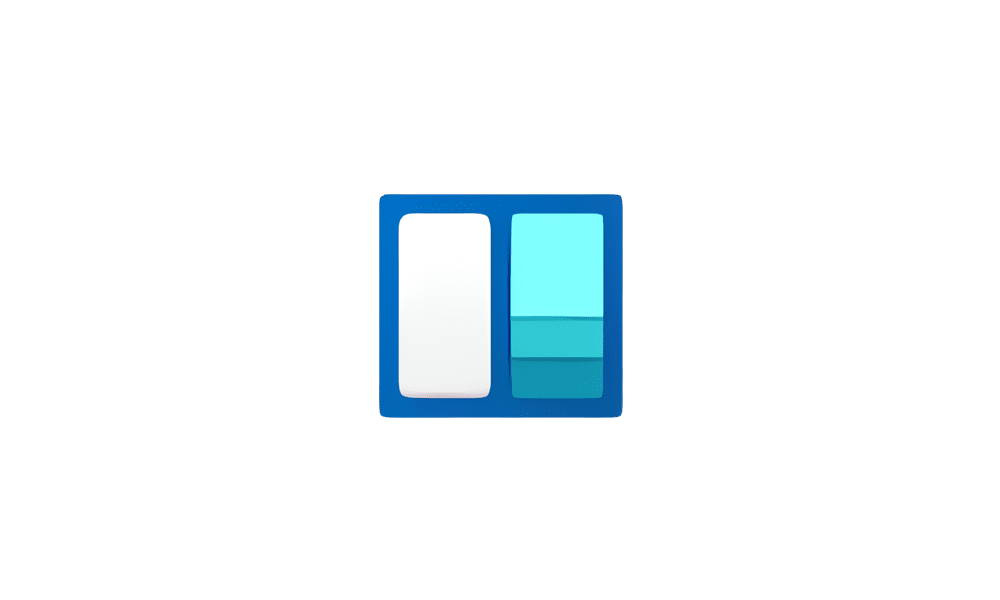This tutorial will show you how to add "Restart Widgets" to the desktop context menu for all users in Windows 11.
Widgets are small cards that display dynamic content from your favorite apps and services on your Windows desktop. They appear on the widgets board, where you can discover, pin, unpin, arrange, resize, and customize widgets to reflect your interests. Your widgets board is optimized to show relevant widgets and personalized content based on your usage.
If Widgets will not open, frozen, or acting buggy, then you could see if restarting the Widgets process may help.
If you like, you can add Restart Widgets to the desktop context menu to make it easy to restart Widgets on demand as needed.
While you must be signed in as an administrator to add or remove the "Restart Widgets" context menu, all users can use the context menu.
EXAMPLE: "Restart Widgets" context menu
You will need to click/tap on Show more options first by default, then click/tap on Restart Widgets.
Here's How:
1 Do step 2 (add) or step 3 (remove) below for what you would like to do.
2 Add "Restart Widgets" to Desktop Context Menu
A) Click/tap on the Download button below to download the file below, and go to step 4 below.
Add_Restart_Widgets_to_desktop_context_menu.reg
Download
(Contents of .reg file)
Code:
Windows Registry Editor Version 5.00
[HKEY_CLASSES_ROOT\DesktopBackground\Shell\RestartWidgets]
"MUIVerb"="Restart Widgets"
"Position"="Bottom"
[HKEY_CLASSES_ROOT\DesktopBackground\Shell\RestartWidgets\command]
@="cmd /c taskkill /im widgets.exe /T /F"3 Remove "Restart Widgets" from Desktop Context Menu
This is the default setting.
A) Click/tap on the Download button below to download the file below, and go to step 4 below.
Remove_Restart_Widgets_from_desktop_context_menu.reg
Download
(Contents of .reg file)
Code:
Windows Registry Editor Version 5.00
[-HKEY_CLASSES_ROOT\DesktopBackground\Shell\RestartWidgets]4 Save the .reg file to your desktop.
5 Double click/tap on the downloaded .reg file to merge it.
6 When prompted, click/tap on Run, Yes (UAC), Yes, and OK to approve the merge.
7 You can now delete the downloaded .reg file if you like.
That's it,
Shawn Brink
Attachments
Last edited: