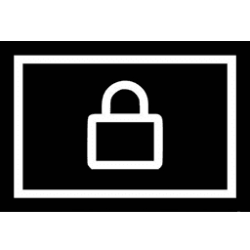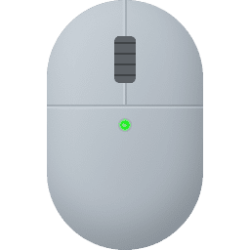widgets
-
Personalization Rearrange Widgets on Lock Screen in Windows 11
This tutorial will show you how to rearrange widgets on the lock screen for your account in Windows 11. You can stay informed and efficient with dynamic updates that bring weather, finance, sports, traffic, and app notifications right to your lock screen. Starting with Windows 11 build... -
Personalization Add and Remove Widgets on Lock Screen in Windows 11
This tutorial will show you how to add and remove widgets on the lock screen for your account in Windows 11. You can stay informed and efficient with dynamic updates that bring weather, finance, sports, traffic, and app notifications right to your lock screen. Starting with Windows 11 build... -
Personalization Enable or Disable Widgets on Lock Screen in Windows 11
This tutorial will show you how to enable or disable showing widgets on the lock screen for your account or all users in Windows 11. You can stay informed and efficient with dynamic updates that bring weather, finance, sports, traffic, and app notifications right to your lock screen. Starting... -
Gaming Install or Uninstall Microsoft Edge Game Assist Game Bar Widget in Windows 11
This tutorial will show you how to install or uninstall the Microsoft Edge Game Assist widget for the Game Bar for your account in Windows 11. Microsoft Edge Game Assist is available to everyone on Windows 11. Only available with Microsoft Edge, Game Assist is here to help keep you in the game... -
Gaming Hide or Show Widgets in Widget Menu on Game Bar in Windows 11
This tutorial will show you how to hide or show widgets in the Widget Menu on the Home Bar of the Game Bar screen for your account in Windows 11. You can open the Game Bar to take control of all your favorite gaming activities while playing on your Windows 11 device. The Home Bar is the bar at... -
Apps See Missed Notifications for Widgets in Windows 11
This tutorial will show you how to see details for the Widgets notifications you missed for your account in Windows 11. Widgets are small cards that display dynamic content from your favorite apps and services on your Windows desktop. They appear on the widgets board, where you can discover... -
Apps Switch Between Widgets Dashboards in Windows 11
This tutorial will show you how to switch between dashboards in Widgets for your account in Windows 11. Widgets are small cards that display dynamic content from your favorite apps and services on your Windows desktop. They appear on the widgets board, where you can discover, pin, unpin... -
Personalization Choose App or Widgets to Show Detailed Status on Lock Screen in Windows 11
This tutorial will show you how to enable or disable showing widgets or app detailed status on the lock screen for your account in Windows 11. The lock screen (aka: welcome screen) is the screen you see at startup and when you lock (Win+L) the PC. You will need to dismiss the lock screen to to... -
Apps Enable or Disable Feeds on Widgets Board in Windows 11
This tutorial will show you how to enable or disable news feeds on the widgets board for your account in Windows 11. Widgets are small windows that display dynamic info on your Windows desktop. They appear on the widgets board, where you can add, remove, arrange, resize, and customize them to... -
Apps Refresh Widgets in Windows 11
This tutorial will show you how to manually refresh the content of all Widgets for your account in Windows 11. Widgets are small cards that display dynamic content from your favorite apps and services on your Windows desktop. They appear on the widgets board, where you can discover, pin, unpin... -
Apps Pin or Unpin Widgets Board Open in Windows 11
This tutorial will show you how to pin or unpin the widgets board open for your account in Windows 11. This setting is no longer available for Widgets. Widgets are small cards that display dynamic content from your favorite apps and services on your Windows desktop. They appear on the widgets... -
Personalization Add Restart Widgets to Context Menu in Windows 11
This tutorial will show you how to add "Restart Widgets" to the desktop context menu for all users in Windows 11. Widgets are small cards that display dynamic content from your favorite apps and services on your Windows desktop. They appear on the widgets board, where you can discover, pin... -
Gaming Reset Xbox Game Bar Widget Layout to Default Size and Position in Windows 11
This tutorial will show you how to reset the Xbox Game Bar widget layout back to the default size and position for your account in Windows 11 and Windows 10. You can open the Game Bar to take control of all your favorite gaming activities while playing on your Windows device. The Controller... -
Gaming Adjust Transparency of Xbox Game Bar Pinned Widgets in Windows 11
This tutorial will show you how to adjust the transparency opacity of Game Bar pinned widgets when mouse click-through is enabled and disabled for your account in Windows 11 and Windows 10. You can open the Game Bar to take control of all your favorite gaming activities while playing on your... -
Gaming Enable or Disable Mouse Click-through on Xbox Game Bar Pinned Widgets
This tutorial will show you how to enable or disable mouse click-through on Game Bar pinned widgets for your account in Windows 11 and Windows 10. You can open the Game Bar to take control of all your favorite gaming activities while playing on your Windows 11 device. The Controller Bar is a... -
Gaming Install and Uninstall Game Bar Widgets in Windows 11
This tutorial will show you how to install and uninstall third-party Game Bar widgets for your account in Windows 10 and Windows 11. You can open the Game Bar to take control of all your favorite gaming activities while playing on your Windows 11 device. The Controller Bar is a view of the... -
Gaming Pin and Unpin Game Bar Widgets on Screen in Windows 11
This tutorial will show you how to pin and unpin widgets from the Game Bar on the screen for your account in Windows 11 and Windows 10. You can open the Xbox Game Bar to take control of all your favorite gaming activities while playing on your Windows device. The Controller Bar is a view of... -
Gaming Open and Close Widgets on Game Bar in Windows 11
This tutorial will show you how to open and close widgets on the Game Bar screen for your account in Windows 11. You can open the Game Bar to take control of all your favorite gaming activities while playing on your Windows 11 device. The Controller Bar is a view of the Game Bar that allows... -
Gaming Add or Remove Favorites on Home Bar of Game Bar in Windows 11
This tutorial will show you how to add or remove favorite widgets on the Home Bar of the Game Bar screen for your account in Windows 11. You can open the Game Bar to take control of all your favorite gaming activities while playing on your Windows 11 device. The Home Bar is the bar at the top... -
Gaming Enable or Disable Show Widgets when Controller Bar is Opened in Windows 11
This tutorial will show you how to turn on or off showing open widgets on the desktop when Controller Bar is opened for your account in Widows 11. The Controller Bar is a view of the Xbox Game Bar on Windows 11 that allows you to quickly access games and apps using any Xbox controller...