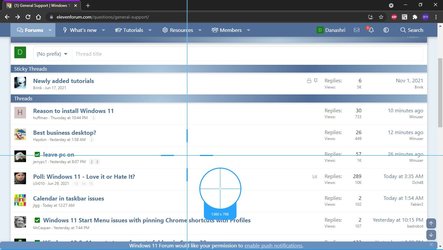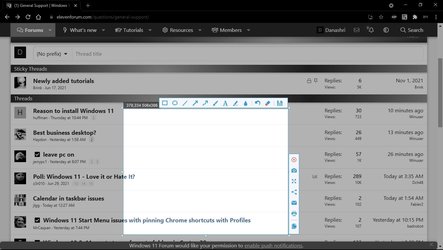Danashri
Member
- Local time
- 11:46 AM
- Posts
- 2
- OS
- Windows 11
My Computer
System One
-
- OS
- Windows 11
- Computer type
- PC/Desktop
- Manufacturer/Model
- Asus
- CPU
- Intel Core i7-8700
- Motherboard
- Asus Maximus X Code
- Memory
- 32Gb Ram
- Graphics Card(s)
- Gigabyte GTX 1650
- Sound Card
- Asus Essence STX II
- Monitor(s) Displays
- LG TV 42"
- Screen Resolution
- 1360 x 768
- Hard Drives
- Sandisk SSD 256Gb
Seagate Barracuda 3Tb x 4
- PSU
- Corsair HX 850
- Case
- Cooler Master Cosmos II 25th Anniversary Edition
- Cooling
- Noctua NH-D15
- Keyboard
- Logitech
- Mouse
- Logitech