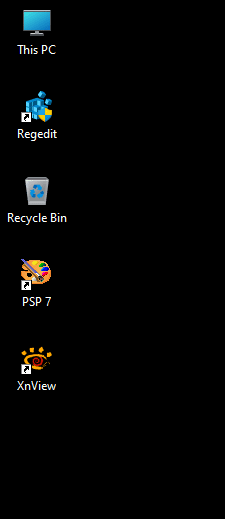Can anybody help me get my desktop icon to the way I wish they were previously. I had to do a fresh install and normally when I have almost all I want installed I use a program called "Win aero Tweaker" to remove the shortcut arrow from the Icons, well I did it again and this is what happens and there is now no way I can revert them to the original status without the arrow and this happening too  I downloaded this from you guys as I have used it in the past and this does nothing now either
I downloaded this from you guys as I have used it in the past and this does nothing now either  "C:\Users\steve\Downloads\Remove_shortcut_arrow._icon\Remove_shortcut_arrow_icon.reg"
"C:\Users\steve\Downloads\Remove_shortcut_arrow._icon\Remove_shortcut_arrow_icon.reg"
Can anybody help please
TIA
DJ Steve

Can anybody help please
TIA
DJ Steve

My Computer
System One
-
- OS
- Windows 11
- Computer type
- PC/Desktop
- Manufacturer/Model
- UK Gaming Computers
- CPU
- AMD Ryzen 9 5950X 16-Core Processor 3.70
- Motherboard
- Asus ROG STRIX X570-F Gaming
- Memory
- 64GB Corsair 2133Mhz
- Graphics Card(s)
- Nvidia GeForce RTX 3060 12.0GB
- Sound Card
- NVIDI High Definition Audio
- Monitor(s) Displays
- Samsung 49" CRG9 Dual-QHD Curved Odyssey Gaming Monitor
- Screen Resolution
- 5120x1440
- Hard Drives
- Samsung SSD 980 500GB (SSD)
SanDisk SDSSDH3 1T00 (SSD)
ST2000DM008-2UB102 (SSD)
WDC WDS480G2G0A-00JH30 (SSD)
Samsung SSD 980 1TB (SSD)
WD Elements 18TB 25A3 USB Device