Navigation
Install the app
How to install the app on iOS
Follow along with the video below to see how to install our site as a web app on your home screen.
Note: This feature may not be available in some browsers.
More options
Style variation
You are using an out of date browser. It may not display this or other websites correctly.
You should upgrade or use an alternative browser.
You should upgrade or use an alternative browser.
HELP!! Windows 11 Desktops Icons
- Thread starter jones8sam
- Start date
There is an old trick, probably won't work but worth a try hit the esc key 3 times then try and move them. have you any optimising software installed?
My Computers
System One System Two
-
- OS
- Windows 11 Pro
- Computer type
- Laptop
- Manufacturer/Model
- Alienware M18 R1
- CPU
- 13th Gen Core i9 13900HX
- Memory
- 32GB DDR5 @4800MHz 2x16GB
- Graphics Card(s)
- Geforce RTX 4090HX 16GB
- Sound Card
- Nvidia HD / Realtek ALC3254
- Monitor(s) Displays
- 18" QHD+
- Screen Resolution
- 25660 X 1600
- Hard Drives
- C: KIOXIA (Toshiba) 2TB KXG80ZNV2T04 NVMe PCIe M.2 SSD
D: KIOXIA (Toshiba) 2TB KXG80ZNV2T04 NVMe PCIe M.2 SSD
- Case
- Dark Metallic Moon
- Keyboard
- Alienware M Series per-key AlienFX RGB
- Mouse
- Alienware AW610M
- Browser
- Chrome and Firefox
- Antivirus
- Norton
- Other Info
- Killer E3000 Ethernet Controller
Killer Killer AX1690 Wi-Fi Network Adaptor Wi-Fi 6E
Bluetooth 5.2
Alienware Z01G Graphic Amplifier
-
- Operating System
- Windows 11 Pro
- Computer type
- Laptop
- Manufacturer/Model
- Alienware Area 51m R2
- CPU
- 10th Gen i-9 10900 K
- Memory
- 32Gb Dual Channel DDR4 @ 8843MHz
- Graphics card(s)
- Nvidia RTX 2080 Super
- Sound Card
- Nvidia
- Screen Resolution
- 1920 x 1080
- Hard Drives
- Hard Drive C: Samsung 2TB SSD PM981a NVMe
Hard Drive D:Samsung 2TB SSD 970 EVO Plus
- Mouse
- Alienware 610M
- Browser
- Chrome
- Antivirus
- Norton
Gary998812
Well-known member
- Local time
- 7:54 PM
- Posts
- 21
- OS
- Windows 11 Pro
Unless they're physically attacking you, you needn't shout for help.HELP!! Windows 11 Desktops Icons
My Computer
System One
-
- OS
- Windows 11 Pro
Unless they're physically attacking you, you needn't shout for help.




My Computer
System One
-
- OS
- windows 11
I tried done nothing I'm just doing an update now will let you know who this goes.There is an old trick, probably won't work but worth a try hit the esc key 3 times then try and move them. have you any optimising software installed?
My Computer
System One
-
- OS
- windows 11
Still hasnt done anything do you know why this could be happening?There is an old trick, probably won't work but worth a try hit the esc key 3 times then try and move them. have you any optimising software installed?
My Computer
System One
-
- OS
- windows 11
I really have no idea on that, unless it's some setting somewhere yet to be discovered :)
My Computers
System One System Two
-
- OS
- Windows 11 Pro
- Computer type
- Laptop
- Manufacturer/Model
- Alienware M18 R1
- CPU
- 13th Gen Core i9 13900HX
- Memory
- 32GB DDR5 @4800MHz 2x16GB
- Graphics Card(s)
- Geforce RTX 4090HX 16GB
- Sound Card
- Nvidia HD / Realtek ALC3254
- Monitor(s) Displays
- 18" QHD+
- Screen Resolution
- 25660 X 1600
- Hard Drives
- C: KIOXIA (Toshiba) 2TB KXG80ZNV2T04 NVMe PCIe M.2 SSD
D: KIOXIA (Toshiba) 2TB KXG80ZNV2T04 NVMe PCIe M.2 SSD
- Case
- Dark Metallic Moon
- Keyboard
- Alienware M Series per-key AlienFX RGB
- Mouse
- Alienware AW610M
- Browser
- Chrome and Firefox
- Antivirus
- Norton
- Other Info
- Killer E3000 Ethernet Controller
Killer Killer AX1690 Wi-Fi Network Adaptor Wi-Fi 6E
Bluetooth 5.2
Alienware Z01G Graphic Amplifier
-
- Operating System
- Windows 11 Pro
- Computer type
- Laptop
- Manufacturer/Model
- Alienware Area 51m R2
- CPU
- 10th Gen i-9 10900 K
- Memory
- 32Gb Dual Channel DDR4 @ 8843MHz
- Graphics card(s)
- Nvidia RTX 2080 Super
- Sound Card
- Nvidia
- Screen Resolution
- 1920 x 1080
- Hard Drives
- Hard Drive C: Samsung 2TB SSD PM981a NVMe
Hard Drive D:Samsung 2TB SSD 970 EVO Plus
- Mouse
- Alienware 610M
- Browser
- Chrome
- Antivirus
- Norton
I wonder if could attach a video of what's happening. It might help me and some others fully understand what's occurring.Hi recently upgraded to windows 11 but all my icons are stuck horizontally across the top of the page I have unticked the auto arrange icons and also align icons but i still cant move they just go straight back to the top.
View attachment 14434
My Computers
System One System Two
-
- OS
- Windows 11 Pro 24H2 RP channel
- Computer type
- PC/Desktop
- Manufacturer/Model
- Home built
- CPU
- Ryzen 9 5900X
- Motherboard
- MSI MPG X570S Edge Max WiFi
- Memory
- Corsair Vengeance RGB PRO 64GB (2x32GB) DDR4 3600 (PC4-28800) C18
- Graphics Card(s)
- ASUS GeForce RTX 4070 Super OC 12GB DDR6 / ZOTAC RTX 3060 Twin Edge OC 12GB GDDR6
- Sound Card
- Proprietary on MB / FiiO K5Pro DAC
- Monitor(s) Displays
- ViewSonic XG2530 25"/Benq XL2411P 24"/ ASUS VA24DQSB) 23.8"
- Screen Resolution
- 1920x1080 240Hz/144Hz/60Hz (based on monitor setup above)
- Hard Drives
- SK hynix Gold P31 1TB PCIe NVMe Gen3 M.2 2280 Internal SSD
ADATA XPG SX8200 Pro 1TB
Samsung SSD 860 EVO 1TB 2.5 Inch SATA III Internal SSD
- PSU
- Corsair RM1000e
- Case
- Phanteks Enthoo Pro Full Tower Chassis with Window
- Cooling
- Corsair iCUE H60i RGB PRO XT Liquid CPU Cooler
- Keyboard
- Corsair K70
- Mouse
- Logitech MX Master 3
- Internet Speed
- ~950Mb/s download / ~700Mb/s upload
- Browser
- Edge (Chromium)
- Antivirus
- Norton 360
-
- Operating System
- Windows 11 Pro
- Computer type
- PC/Desktop
- Manufacturer/Model
- Home Built
- CPU
- Ryzen 7 3700X
- Motherboard
- MSI B550 Gaming GEN3 Gaming Motherboard
- Memory
- 32MB DDR4
- Graphics card(s)
- I forget, but it's old. I can't see the need to upgrade it.
- Sound Card
- Propietary
- Monitor(s) Displays
- ACER LED 24"
- Screen Resolution
- 1920X1080
- Hard Drives
- 1TB Samsung SSD 3.5"
- Case
- Corsair
- Cooling
- Stock
- Keyboard
- Logitech
- Mouse
- Logitech
- Internet Speed
- ~750Mb/s download / ~750Mb/s upload
- Browser
- Edge
- Antivirus
- Defender and Malware Bytes
Or maybe try this Windows 10 fix:

 www.groovypost.com
www.groovypost.com

Stop Windows 10 Desktop Icons from Changing Location After a Screen Refresh
If you like keeping your desktop items organized a certain way in Windows 10, having them change around after a refresh is annoying. Here's how to fix it.
 www.groovypost.com
www.groovypost.com
My Computers
System One System Two
-
- OS
- Windows 11 Pro 24H2 RP channel
- Computer type
- PC/Desktop
- Manufacturer/Model
- Home built
- CPU
- Ryzen 9 5900X
- Motherboard
- MSI MPG X570S Edge Max WiFi
- Memory
- Corsair Vengeance RGB PRO 64GB (2x32GB) DDR4 3600 (PC4-28800) C18
- Graphics Card(s)
- ASUS GeForce RTX 4070 Super OC 12GB DDR6 / ZOTAC RTX 3060 Twin Edge OC 12GB GDDR6
- Sound Card
- Proprietary on MB / FiiO K5Pro DAC
- Monitor(s) Displays
- ViewSonic XG2530 25"/Benq XL2411P 24"/ ASUS VA24DQSB) 23.8"
- Screen Resolution
- 1920x1080 240Hz/144Hz/60Hz (based on monitor setup above)
- Hard Drives
- SK hynix Gold P31 1TB PCIe NVMe Gen3 M.2 2280 Internal SSD
ADATA XPG SX8200 Pro 1TB
Samsung SSD 860 EVO 1TB 2.5 Inch SATA III Internal SSD
- PSU
- Corsair RM1000e
- Case
- Phanteks Enthoo Pro Full Tower Chassis with Window
- Cooling
- Corsair iCUE H60i RGB PRO XT Liquid CPU Cooler
- Keyboard
- Corsair K70
- Mouse
- Logitech MX Master 3
- Internet Speed
- ~950Mb/s download / ~700Mb/s upload
- Browser
- Edge (Chromium)
- Antivirus
- Norton 360
-
- Operating System
- Windows 11 Pro
- Computer type
- PC/Desktop
- Manufacturer/Model
- Home Built
- CPU
- Ryzen 7 3700X
- Motherboard
- MSI B550 Gaming GEN3 Gaming Motherboard
- Memory
- 32MB DDR4
- Graphics card(s)
- I forget, but it's old. I can't see the need to upgrade it.
- Sound Card
- Propietary
- Monitor(s) Displays
- ACER LED 24"
- Screen Resolution
- 1920X1080
- Hard Drives
- 1TB Samsung SSD 3.5"
- Case
- Corsair
- Cooling
- Stock
- Keyboard
- Logitech
- Mouse
- Logitech
- Internet Speed
- ~750Mb/s download / ~750Mb/s upload
- Browser
- Edge
- Antivirus
- Defender and Malware Bytes
Here is another to look at
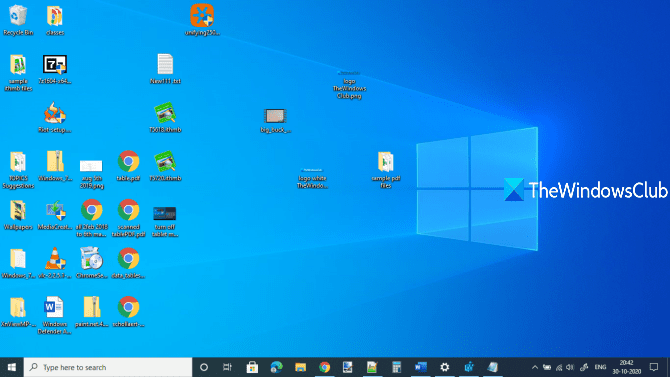
 www.thewindowsclub.com
www.thewindowsclub.com
Can't move Desktop Icons in Windows 11/10
If you are unable to or cannot move desktop icons in Windows 11/10 then this post is sure to help you. We have covered different ways to fix the issue.
My Computers
System One System Two
-
- OS
- Windows 11 Pro
- Computer type
- Laptop
- Manufacturer/Model
- Alienware M18 R1
- CPU
- 13th Gen Core i9 13900HX
- Memory
- 32GB DDR5 @4800MHz 2x16GB
- Graphics Card(s)
- Geforce RTX 4090HX 16GB
- Sound Card
- Nvidia HD / Realtek ALC3254
- Monitor(s) Displays
- 18" QHD+
- Screen Resolution
- 25660 X 1600
- Hard Drives
- C: KIOXIA (Toshiba) 2TB KXG80ZNV2T04 NVMe PCIe M.2 SSD
D: KIOXIA (Toshiba) 2TB KXG80ZNV2T04 NVMe PCIe M.2 SSD
- Case
- Dark Metallic Moon
- Keyboard
- Alienware M Series per-key AlienFX RGB
- Mouse
- Alienware AW610M
- Browser
- Chrome and Firefox
- Antivirus
- Norton
- Other Info
- Killer E3000 Ethernet Controller
Killer Killer AX1690 Wi-Fi Network Adaptor Wi-Fi 6E
Bluetooth 5.2
Alienware Z01G Graphic Amplifier
-
- Operating System
- Windows 11 Pro
- Computer type
- Laptop
- Manufacturer/Model
- Alienware Area 51m R2
- CPU
- 10th Gen i-9 10900 K
- Memory
- 32Gb Dual Channel DDR4 @ 8843MHz
- Graphics card(s)
- Nvidia RTX 2080 Super
- Sound Card
- Nvidia
- Screen Resolution
- 1920 x 1080
- Hard Drives
- Hard Drive C: Samsung 2TB SSD PM981a NVMe
Hard Drive D:Samsung 2TB SSD 970 EVO Plus
- Mouse
- Alienware 610M
- Browser
- Chrome
- Antivirus
- Norton
- Local time
- 4:54 PM
- Posts
- 693
- OS
- Windows 11 Pro Insider 64 bit 25H2 26200.5670
Right a blank spot on the desktop and choose View/ uncheck Auto Arrange Icons and Align Icons to Grid.
You can recheck Align Icons to Grid once you refreshed the Desktop if you like
You can recheck Align Icons to Grid once you refreshed the Desktop if you like
My Computer
System One
-
- OS
- Windows 11 Pro Insider 64 bit 25H2 26200.5670
- Computer type
- PC/Desktop
- Manufacturer/Model
- Gigabyte Z390 UD
- CPU
- Intel Core i7 9700K 3.60
- Motherboard
- Gigabyte Z390 UD
- Memory
- 16 GB
- Graphics Card(s)
- nVidia GEForce RTX 2060 Super
- Sound Card
- onboard
- Monitor(s) Displays
- Two 27" Dell 4K monitors
- Screen Resolution
- 3840 x 2160
- Hard Drives
- M.2 NVME SSD, 500 GB; Two 2TB Mechanical HDD's
- PSU
- 850w PSU
- Case
- Cyberpower PC
- Cooling
- Water cooled
- Keyboard
- Backlit Cyberpower gamiong keyboard
- Mouse
- Backlit Cyberpower gaming mouse
- Internet Speed
- 1 GB mbps
- Browser
- Brave
- Antivirus
- Windows Security
Or start using your taskbar or start menu for those icons.
And get rid of the Recycle been after you change its Properties to delete items and not give you a warning message.
And get rid of the Recycle been after you change its Properties to delete items and not give you a warning message.
My Computers
System One System Two
-
- OS
- Windows 11 Pro
- Computer type
- PC/Desktop
- Manufacturer/Model
- Skylake Special X299
- CPU
- Intel Core i9 9900X
- Motherboard
- Asus ROG Strix X299-E Gaming II
- Memory
- GSkill Trident Z RGB 32GB 3600 16-16-16-36 (F4-3600C16Q-32GTZR)
- Graphics Card(s)
- EVGA RTX 3080 12GB FTW3 Ultra Gaming (12G-P5-4877-KL)
- Sound Card
- Supreme FX
- Monitor(s) Displays
- Asus PG279Q
- Screen Resolution
- 2560 x 1440 165Hz
- Hard Drives
- Samsung 980 Pro 500GB x2, Seagate Barracuda 4TB x2, Western Digital Black 4TB x1
- PSU
- EVGA 1200 P2, EVGA Black Custom Braided Cables
- Case
- Thermaltake View 31 Tempered Glass Limited Edition
- Cooling
- Corsair H115i, Thermal Grizzly Kryonaut
- Keyboard
- Logitech G910 Orion Spark
- Mouse
- Logitech G700s, Asus ROG GX860 Buzzard
- Internet Speed
- Verizon Fios Quantum Gateway 75/75
- Browser
- Edge
- Antivirus
- Windows Defender, Malwarebytes 4.5.2
- Other Info
- Thermaltake Riing Duo 14 x3, Thermaltake Riing Plus 14 x2, Corsair HS70 Pro Wireless Headset
-
- Operating System
- Windows 10 Pro
- Computer type
- PC/Desktop
- Manufacturer/Model
- Skylake Special Z170
- CPU
- Intel Core i7 6700K
- Motherboard
- Asus Sabertooth Z170 Mark 1
- Memory
- GSkill Trident Z RGB 16GB 3600 16-16-16-36 (F4-3600C16D-16GTZR)
- Graphics card(s)
- EVGA GTX 980 Ti SC x2, EVGA Pro SLI Bridge
- Sound Card
- Realtek High Definition
- Monitor(s) Displays
- AOC G2460PG
- Screen Resolution
- 1920 x 1080 144Hz
- Hard Drives
- Samsung 870 Evo 500GB, Seagate Barracuda 4TB x2
- PSU
- EVGA 1000 P2, EVGA White Custom Braided Cables
- Case
- Corsair Vengeance C70 Gunmetal Black
- Cooling
- Corsair H100i v2, Corsair ML120 x2, Thermal Grizzly Kryonaut
- Keyboard
- Logitech G910 Orion Spectrum
- Mouse
- Logitech G500s
- Internet Speed
- Verizon Fios Quantum Gateway 75/75
- Browser
- Edge
- Antivirus
- Windows Defender, Malwarebytes 4.5.2
- Other Info
- Corsair SP120 x4, LG Blu-ray Drive, Durabrand HT-395 100 Watt Dolby Digital Amp
Similar threads
- Replies
- 3
- Views
- 493
- Replies
- 7
- Views
- 2K
- Replies
- 6
- Views
- 621
- Replies
- 2
- Views
- 907
Latest Support Threads
-
-
Solved iam locked out of my tablet! please help if any
- Started by Helmuuth
- Replies: 3
-
Solved Windows 11 Pro - One PC has the phone widget in the start menu, and the other doesn't.
- Started by Laserbeak43
- Replies: 7
-
-
Latest Tutorials
-
-
-
Browsers and Mail Create AI Generated Theme for Microsoft Edge in Windows 11
- Started by Brink
- Replies: 0
-
-
Network and Internet Change Preferred Band for Wi-Fi adapter in Windows 11
- Started by Brink
- Replies: 0






