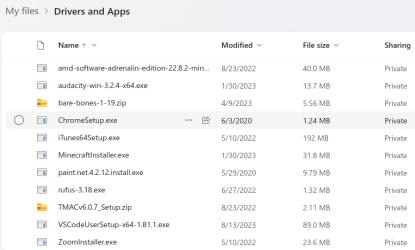Fozzie Bear
Member
- Local time
- 1:16 PM
- Posts
- 25
- OS
- Windows 10 Home 22H2 (Build 19045.4291)
Hi, I am posting here to see if I can get some help on upgrading to Windows 11 on unsupported hardware.
I am currently running Windows 10 Home 22H2 Build 19045.4291 which goes out of support in 2025. PC Health check shows unsupported CPU and no TPM 2.0.
I therefore tried to do an in place upgrade to Windows 11 using a method found on YouTube. This supposedly does not require the registry hack or some of the other workarounds listed by others on this forum. The method involves downloading the latest Win11 ISO from Microsoft, mounting the ISO and copying the contents to a folder(win11) on the C: drive then running C:\Win11\setup.exe /product server. This supposedly installs Windows 11 as a server and bypasses the CPU and TPM compatibly checks. Everything goes fine and there are no error messages about unsupported hardware and the system reboots to commence the installation
I have tried this four time but each time it hangs at 89% on the second boot with an error The installation failed in the SECOND_BOOT phase with an error in during MIGRATE_DATA operation. 0xC1900101 - 0x4000D.
what I have tried so far:-
1) Unplugging all external USB devices except keyboard and mouse (removed wireless keyboard and used generic USB keyboard and mouse).
2) Removed any add-in cards eg Firewire and USB PCI Cards
3) Uninstalled 3rd Part Sophos Home antivirus
4) Uninstalled any software that might impact upgrade eg Samsun Magician, Powerline Utilities etc
5) Because the error relates to the migration phase I have temporarily moved all the contents of the Document, Music, Video, Downloads libraries to another disk.
Note if relevant. I have two 1Tb Seagate SATA data disks attached. One is NTFS and the other ExFat
I have used the latest Win11 ISO 23H2 from Microsoft download page choosing International English (my pc is GB English) and have even tried an ISO created by the media creation tool but all hang at the same point and come up with the same error on reboot after rolling back.
I would rather not do a clean install unless forced to as I have a few programs I cant replace.
I have attached the setuperror.log file which has numerous errors but have no idea what I am looking for in the log
Does this method work or do I have to use one of the other methods which modify the registry or as the error message implies this is a bad driver? Do I have to upgrade to Win 11 22H2 first and then to 23H2 in order for this to work? If so where can I get a clean copy of 22H2 please?
Any help would be appreciated
Fozzie
I am currently running Windows 10 Home 22H2 Build 19045.4291 which goes out of support in 2025. PC Health check shows unsupported CPU and no TPM 2.0.
I therefore tried to do an in place upgrade to Windows 11 using a method found on YouTube. This supposedly does not require the registry hack or some of the other workarounds listed by others on this forum. The method involves downloading the latest Win11 ISO from Microsoft, mounting the ISO and copying the contents to a folder(win11) on the C: drive then running C:\Win11\setup.exe /product server. This supposedly installs Windows 11 as a server and bypasses the CPU and TPM compatibly checks. Everything goes fine and there are no error messages about unsupported hardware and the system reboots to commence the installation
I have tried this four time but each time it hangs at 89% on the second boot with an error The installation failed in the SECOND_BOOT phase with an error in during MIGRATE_DATA operation. 0xC1900101 - 0x4000D.
what I have tried so far:-
1) Unplugging all external USB devices except keyboard and mouse (removed wireless keyboard and used generic USB keyboard and mouse).
2) Removed any add-in cards eg Firewire and USB PCI Cards
3) Uninstalled 3rd Part Sophos Home antivirus
4) Uninstalled any software that might impact upgrade eg Samsun Magician, Powerline Utilities etc
5) Because the error relates to the migration phase I have temporarily moved all the contents of the Document, Music, Video, Downloads libraries to another disk.
Note if relevant. I have two 1Tb Seagate SATA data disks attached. One is NTFS and the other ExFat
I have used the latest Win11 ISO 23H2 from Microsoft download page choosing International English (my pc is GB English) and have even tried an ISO created by the media creation tool but all hang at the same point and come up with the same error on reboot after rolling back.
I would rather not do a clean install unless forced to as I have a few programs I cant replace.
I have attached the setuperror.log file which has numerous errors but have no idea what I am looking for in the log
Does this method work or do I have to use one of the other methods which modify the registry or as the error message implies this is a bad driver? Do I have to upgrade to Win 11 22H2 first and then to 23H2 in order for this to work? If so where can I get a clean copy of 22H2 please?
Any help would be appreciated
Fozzie
- Windows Build/Version
- Windows 10 Home 22H2 Build 19045.4291
Attachments
My Computer
System One
-
- OS
- Windows 10 Home 22H2 (Build 19045.4291)
- Computer type
- PC/Desktop
- Manufacturer/Model
- Gigabyte B85M-D3H
- CPU
- Intel(R) Core(TM) i7-4770K CPU @ 3.50GHz (8 CPUs)
- Motherboard
- Gigabyte B85M-D3H
- Memory
- 16.0 Gb
- Graphics Card(s)
- Integrated Intel(R) HD Graphics 4600
- Sound Card
- Intel Digital Audio (S/PDIF) (High Definition Audio Device)
- Monitor(s) Displays
- BenQ G2420HD
- Screen Resolution
- 1920x1080
- Hard Drives
- Primary: Samsung SSD 840 EVO 250GB Secondary 1: Seagate ST31000524AS (NTFS) Secondary 2: Seagate ST1000DM005 HD103SJ(exFat)
- PSU
- OCZ 550w
- Case
- LianLi
- Cooling
- ThermoLab Trinity
- Keyboard
- Dell (Logitech) Wireless keyboard
- Mouse
- Dell (Logitech) Wireless Mouse
- Internet Speed
- 100mb FTTP