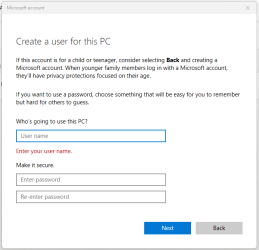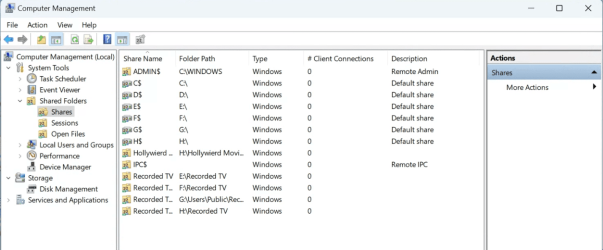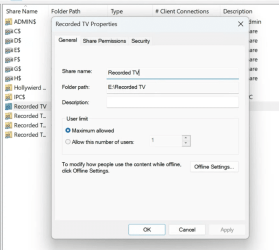CharlieDog
Well-known member
- Local time
- 12:13 PM
- Posts
- 26
- OS
- Windows 11 Pro Version 24H2
I have several laptops on my home wifi network and would like to share files and folders between them. When I go to Windows Credentials in the Credentials Manager in Control Panel, I can see my User Name but the Password under it is dotted out, and the only options are to edit the password or remove the computer completely from the list. There is no option to show the password.
All of the laptops are running Windows 11 Version 23H2 and whatever the latest build is-I'm a stickler for updates. TIA
All of the laptops are running Windows 11 Version 23H2 and whatever the latest build is-I'm a stickler for updates. TIA
My Computers
System One System Two
-
- OS
- Windows 11 Pro Version 24H2
- Computer type
- PC/Desktop
- Manufacturer/Model
- Dell OptiPlex 5060
- CPU
- Core i7-8700
- Memory
- 32 GB DDR4-2666
- Graphics Card(s)
- Zotac Gaming GeForce GTX 1650 OC
- Hard Drives
- Silicon Power UD90 M.2 NVMe 1TB
- Mouse
- Several Logitech mice
- Internet Speed
- 1 GB/S
- Browser
- Chrome
- Antivirus
- Windows Defender
-
- Operating System
- Windows 11 Home Version 22H2 Build 222621.963
- Computer type
- Laptop
- Manufacturer/Model
- HP Laptop14-cf1020od
- CPU
- i3-8145U
- Memory
- 16 GB DDR4-2666
- Hard Drives
- WD Blue 250 GB M.2 SATA SSD