- Local time
- 1:37 AM
- Posts
- 5,167
- Location
- Hafnarfjörður IS
- OS
- Windows XP,10,11 Linux (Fedora 42&43 pre-release,Arch Linux)
Hi folks
anyway to fix this -- Surely having a broken security application on a build isn't a good advert for an OS. I can't even run a scan !
Same message appears whether install new, install via update from W10, in both cases both on a VM and a real machine - so 4 tests all with same result.
No problem though with the DEV build (25xxx) though.
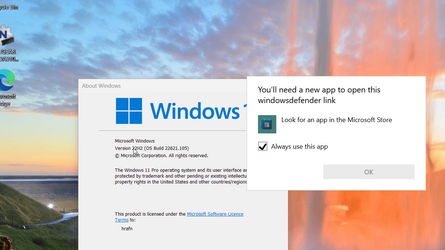
I don't care if other apps from the store don't load etc -- but security !!!!!!!
Cheers
jimbo
anyway to fix this -- Surely having a broken security application on a build isn't a good advert for an OS. I can't even run a scan !
Same message appears whether install new, install via update from W10, in both cases both on a VM and a real machine - so 4 tests all with same result.
No problem though with the DEV build (25xxx) though.
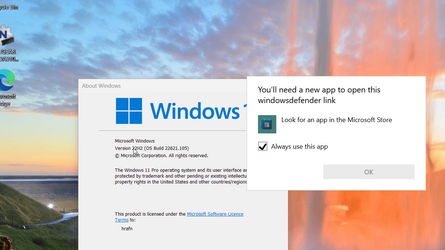
I don't care if other apps from the store don't load etc -- but security !!!!!!!
Cheers
jimbo
My Computer
System One
-
- OS
- Windows XP,10,11 Linux (Fedora 42&43 pre-release,Arch Linux)
- Computer type
- PC/Desktop
- CPU
- 2 X Intel i7
- Screen Resolution
- 4KUHD X 2






