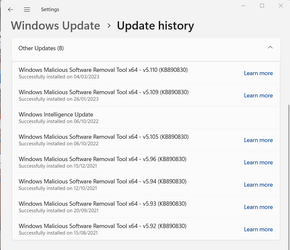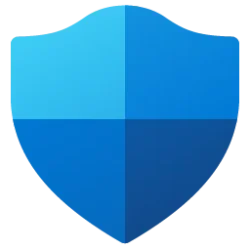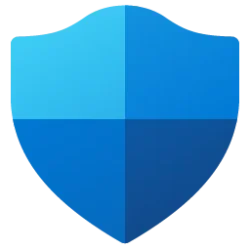I have been trying to find a way to get rid of this as it keeps updating and it's another MS product I don't need as I have Kaspersky Standard , which does this for me. Kaspersky protects me from Malware as per their website below.


How to get rid of malware?
How does malware protection and malware removal work? Read now to learn about malware protection and safeguard your devices.
www.kaspersky.com
Use anti-virus protection
Protect your computer from malware with Kaspersky Anti-Virus. Our advanced software automatically scans your computer to find threats, and if your system has been infected by malware, our technology will remove it from your device and inform you.My Computers
System One System Two
-
- OS
- Windows 11 Pro 24H2 26100.2161
- Computer type
- PC/Desktop
- Manufacturer/Model
- Gigabyte Z270X Gaming 7
- CPU
- i7-7700k OC'd 4800 Mhz
- Motherboard
- Gigabyte Z270X Gaming 7
- Memory
- 16GB
- Graphics Card(s)
- Gigabyte GeForce RTX 2060 Super OC GV-N206SWF2OC-8GD
- Sound Card
- Steel Series Arctis 1 Gaming Head phones
- Monitor(s) Displays
- Asus ROG PG279Q Asus VE278 & Phillips 272V8
- Screen Resolution
- 2560 X1440 27 Inch 165HZ Asus
- PSU
- Corsair RM750i (CP-9020082-AU) 750Watt 80Plus Gold Full Modular ATX Power Supply Unit
- Case
- Corsair CC750D (CC-9011078) Obsidian 750D Airflow Edition Black Full Tower ATX Case
- Cooling
- Corsair H100i V2 (CW-9060025-WW) Universal Hydro High Performance Liquid CPU Cooler
- Antivirus
- Kaspersky Internet Security 21.3.10.391 [j]
-
- Operating System
- Windows 11 23H2 22631.2715
- Computer type
- Laptop
- Manufacturer/Model
- Dell XPS EVO 13.3" RNX9305C01AUSB
- CPU
- Intel i5-1135G7
- Motherboard
- Dell
- Memory
- 8 GB
- Graphics card(s)
- Intel Iris Xe Graphics
- Monitor(s) Displays
- LED
- Screen Resolution
- 1920 x 1080
- Hard Drives
- 256GB SSD