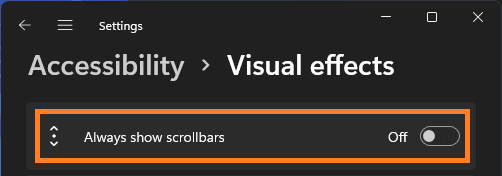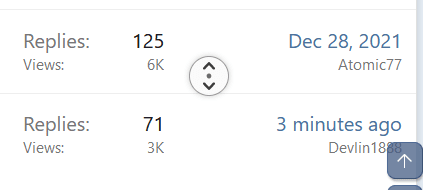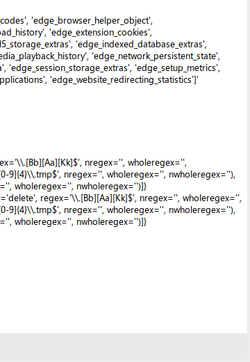- Local time
- 5:50 PM
- Posts
- 51
- OS
- Windows 11 Home (23H2)
Another reason why Windows 11 is a disastrously bad software is the scroll bars.
It's not just a matter of it being hideous to look at, more importantly it is totally counterintuitive to use. You are constantly maneuvering your mouse to the thin "middle" even though it's enough for the scrolling to begin when your mouse pointer is already hovering over the fat non moving margin around the thin middle bit
But that's not all. The arrows at both the top and bottom ends are completely invisible unless you hover over the scroll bar (!) This means that you never know whether your bar is really at the bottom just by looking at your monitor. Now you have drag your mouse over the bar just to see whether you have really scrolled to the very top of the very bottom. And I have noticed that depending on your window the distance between the very bottom of the scroll bar and the top or bottom end of the moving middle bit is larger or smaller depending on window, so you really can't even just hover to know where you are; but also have to click and drag your scroll bar to either end every single time in order to see where you are precisely. I have already noticed the increased frequency of my scrolling activity.
Who in its right mind thought this was a good idea to add a (over a lifetime millions) of extra additional mouse movements AND clicks that we now are condemned to do?
No way. I don't want to submit myself to this evil and injurious menace. I want the old scroll back, where with just one look which takes less than one second, I know where I am.
It's not just a matter of it being hideous to look at, more importantly it is totally counterintuitive to use. You are constantly maneuvering your mouse to the thin "middle" even though it's enough for the scrolling to begin when your mouse pointer is already hovering over the fat non moving margin around the thin middle bit
But that's not all. The arrows at both the top and bottom ends are completely invisible unless you hover over the scroll bar (!) This means that you never know whether your bar is really at the bottom just by looking at your monitor. Now you have drag your mouse over the bar just to see whether you have really scrolled to the very top of the very bottom. And I have noticed that depending on your window the distance between the very bottom of the scroll bar and the top or bottom end of the moving middle bit is larger or smaller depending on window, so you really can't even just hover to know where you are; but also have to click and drag your scroll bar to either end every single time in order to see where you are precisely. I have already noticed the increased frequency of my scrolling activity.
Who in its right mind thought this was a good idea to add a (over a lifetime millions) of extra additional mouse movements AND clicks that we now are condemned to do?
No way. I don't want to submit myself to this evil and injurious menace. I want the old scroll back, where with just one look which takes less than one second, I know where I am.
Last edited:
My Computer
System One
-
- OS
- Windows 11 Home (23H2)
- Computer type
- Laptop
- Manufacturer/Model
- HP Laptop 15s
- CPU
- Ryzen 5
- Memory
- 16 mb
- Hard Drives
- 1 tb