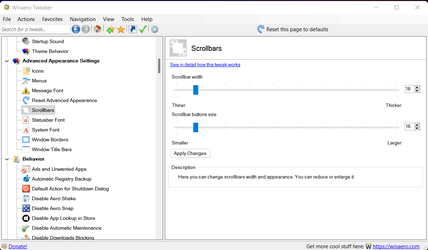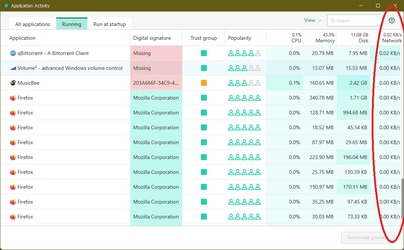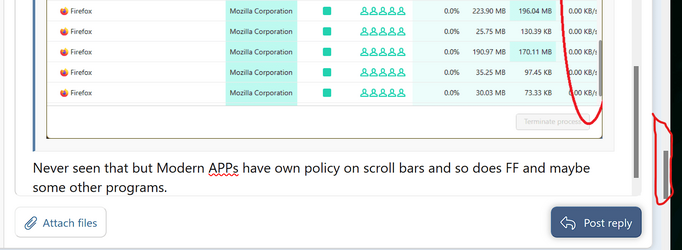You guys use Bleachbit?
Try it. It gets worse: you have no idea there there is a scroll bar to the right: it doesn't show up when you hover over it. Mouse wheel over the whole area doesn't scrull up the screen either (not while Bleachbit is busy). But if you know the scrollbar is there then you can hover to the right and hard click a couple of times and then the invisible (invisible despite me having my Windows Accessability's "make always visible" switch turned on) Bleachbit scroll bar showed up and moves... You have to be an old user like me (who used Bleachbit before Windows 11 ever showed up) in order to know that there should be a scroll bar at all.
This is what the bottom right looks like regardless of whether you move your mouse arrow or roll the wheel or not:
View attachment 28873
So imagine if I didn't know the program enough? Then I would have never ever known there was something to scroll here. Since both mouse-hover and mouse-wheel movement often never prioritizes above whatever background process is going on with the concerning application. Mouse-movement is a "softer" process that is inherently less prioritized than a mouseclick. The "geniuses" at Windows 11's Fluent Design bureau never took that into account when they came up with the new scrollbar. That's why if you ignore the visual cues and simply click repeatedly on the edge on the right, the scrollbar will eventually show up. But in order to think that you'd first have to know the software enough. If yer not familiar with the software then all you'll conclude will be that that's all there is to see in front of you. So if you never get to see scrollbars then you'd never get to scroll at all (and it's only the users of touch pad (like phones and tablets) that have the ingrained habit of moving their figners over a screen even if there is nothing to scroll. Because touch-movement happens to be a "hard" rather than a "soft" priority so you're likely to swipe on a screen regardless of whether you see a scroll bar or not. But this habit doesn't exist in the "mouse world" and can't exist because mouse movents (both the arrow moving around or the wheel scrolling the pages) are "soft" actions and therefore often they aren't prioritized above other ongoing processes. So it's very much possible that I had probably downloaded and opened (new for me) application programs and never seen a scroll bar that was there hidden, and therefore never thought of scrolling down the page to see and inform myself more.
Thanks Microsoft for this "service" of making the OS less user friendly and more mysterious.