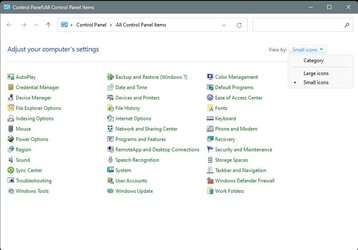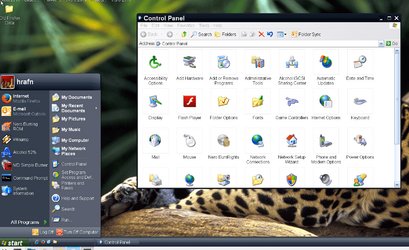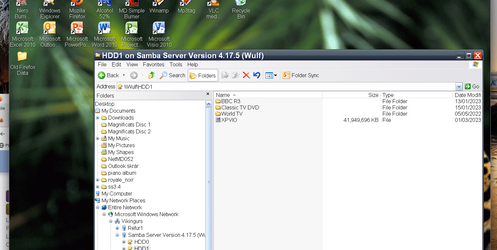thatwindowsuser
Member
- Local time
- 9:50 PM
- Posts
- 74
- OS
- windows11 21h2
hello, im wondering how i go about getting the classic windows xp control panle in windows 11? im wanting also the classic display properties and backround and theme changer. ive seen it done on youtube just wanting to know what the programs are called that are doing this?
My Computer
System One
-
- OS
- windows11 21h2