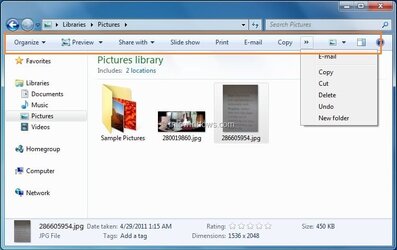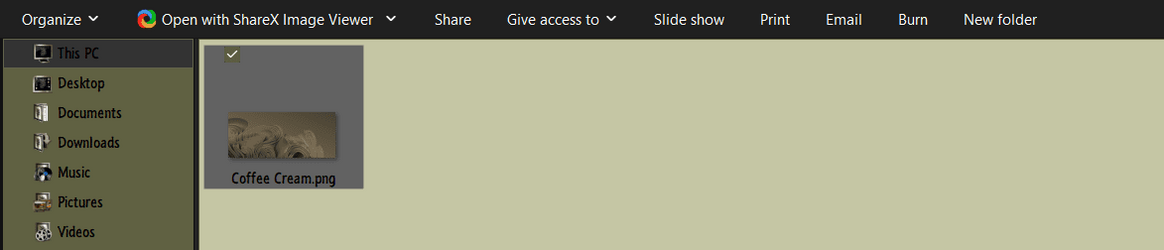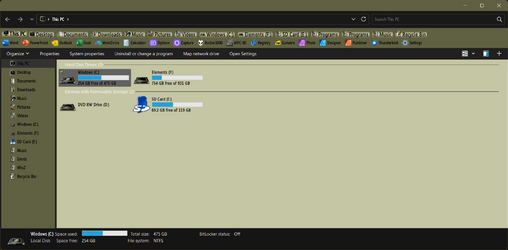suzie347
Member
- Local time
- 9:52 PM
- Posts
- 21
- OS
- Windows 11
I'm a former Windows XP and Windows 7 guy.
I'm looking for the best 2023 way to get the explorer toolbar back. (see orange square in attached image)
In win 10, I used to use the app "OldNewExplorer" but it's not working in win 11.
ideas?
Thanks!
I'm looking for the best 2023 way to get the explorer toolbar back. (see orange square in attached image)
In win 10, I used to use the app "OldNewExplorer" but it's not working in win 11.
ideas?
Thanks!
- Windows Build/Version
- 11
Attachments
My Computer
System One
-
- OS
- Windows 11
- Computer type
- Laptop
- Manufacturer/Model
- Frame.work