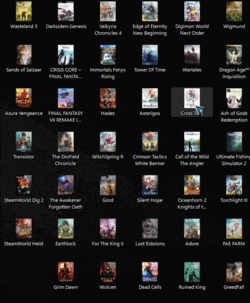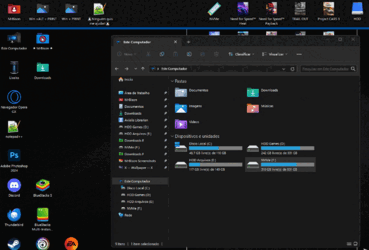Jose Hidalgo
Active member
- Local time
- 6:13 AM
- Posts
- 127
- OS
- Windows 11
Hi guys,
With Win 7, I'm really used to the single-click mode + hover to focus (hovering on a window selects it).
So on Win 11, I have enabled both these options. That part works.
However, on Win 7 I can just hover on any icon and it will get selected.

On Win 11 hovering on an icon (be it on the desktop or in any Explorer window) does nothing:

With Win 7, I'm really used to the single-click mode + hover to focus (hovering on a window selects it).
So on Win 11, I have enabled both these options. That part works.
However, on Win 7 I can just hover on any icon and it will get selected.

On Win 11 hovering on an icon (be it on the desktop or in any Explorer window) does nothing:
- On the desktop it does nothing,
- In any Explorer window, it displays a tooltip with info, but the icon still doesn't get selected.
My Computer
System One
-
- OS
- Windows 11
- Computer type
- PC/Desktop
- Manufacturer/Model
- Personal build
- CPU
- AMD Ryzen 7700
- Motherboard
- Asus TUF Gaming B650M-Plus WiFi
- Memory
- DDR5 = 32 GB = 2x16 GB (Corsair Dominator - DDR5 RGB - 6000 MT/s)
- Graphics Card(s)
- Not yet
- Sound Card
- No
- Monitor(s) Displays
- Philips BDM3270QP2
- Screen Resolution
- 2560x1440
- Hard Drives
- M.2 = 2 TB (Samsung 990 Pro)
SATA = 12 TB (Western Digital Red - WD120EFAX - 5400 rpm)
- PSU
- Corsair RM850e (850W - ATX 3.0)
- Case
- Corsair Crystal 280X TG (White, RGB)
- Cooling
- Intake = 2x120mm fans (Corsair LL120 RGB) / Exhaust = 2x120mm AIO (Aerocool Mirage L240)
- Keyboard
- Corsair K55 RGB
- Mouse
- Vertical mouse from AliExpress, very good for the price and a lifesaver for my wrist :)
- Internet Speed
- Fiber
- Browser
- Firefox, Brave, Tor
- Antivirus
- Windows Defender
- Other Info
- UPS = 1000VA (Nitram PB1000 LCD), protecting PC + Monitor + Speakers