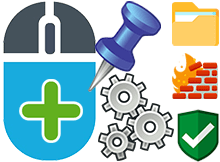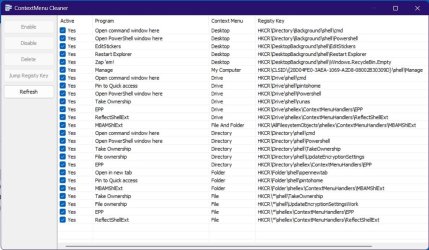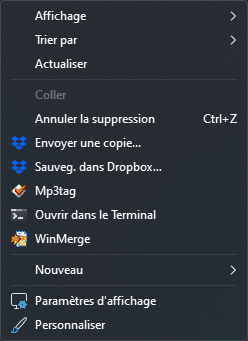Jose Hidalgo
Active member
- Local time
- 5:18 AM
- Posts
- 127
- OS
- Windows 11
Hi everybody  My customized Win 11 config is as this:
My customized Win 11 config is as this:
What app would you suggest, please? Thanks in advance.
- Start Menu: via Open Shell (I like their menu look & feel, I'm used to it since Win 7)
- Explorer : via StartAllBack (Classic Win 7 style)
- Context menu: via StartAllBack (Classic Win 7 style)
- Taskbar : via StartAllBack and TranslucentTB
- Delete unwanted items. For example I have installed Git (it was required by another app), and now I have two context menu items (Open Git GUI here and Open Git BASH here) which I don't want at all. Same could be said of mp3Tag, which somehow added an uneeded context menu item.
- Reorganize items (up/down, separators...), since currently they're not in an order that suits me.
What app would you suggest, please? Thanks in advance.
My Computer
System One
-
- OS
- Windows 11
- Computer type
- PC/Desktop
- Manufacturer/Model
- Personal build
- CPU
- AMD Ryzen 7700
- Motherboard
- Asus TUF Gaming B650M-Plus WiFi
- Memory
- DDR5 = 32 GB = 2x16 GB (Corsair Dominator - DDR5 RGB - 6000 MT/s)
- Graphics Card(s)
- Not yet
- Sound Card
- No
- Monitor(s) Displays
- Philips BDM3270QP2
- Screen Resolution
- 2560x1440
- Hard Drives
- M.2 = 2 TB (Samsung 990 Pro)
SATA = 12 TB (Western Digital Red - WD120EFAX - 5400 rpm)
- PSU
- Corsair RM850e (850W - ATX 3.0)
- Case
- Corsair Crystal 280X TG (White, RGB)
- Cooling
- Intake = 2x120mm fans (Corsair LL120 RGB) / Exhaust = 2x120mm AIO (Aerocool Mirage L240)
- Keyboard
- Corsair K55 RGB
- Mouse
- Vertical mouse from AliExpress, very good for the price and a lifesaver for my wrist :)
- Internet Speed
- Fiber
- Browser
- Firefox, Brave, Tor
- Antivirus
- Windows Defender
- Other Info
- UPS = 1000VA (Nitram PB1000 LCD), protecting PC + Monitor + Speakers