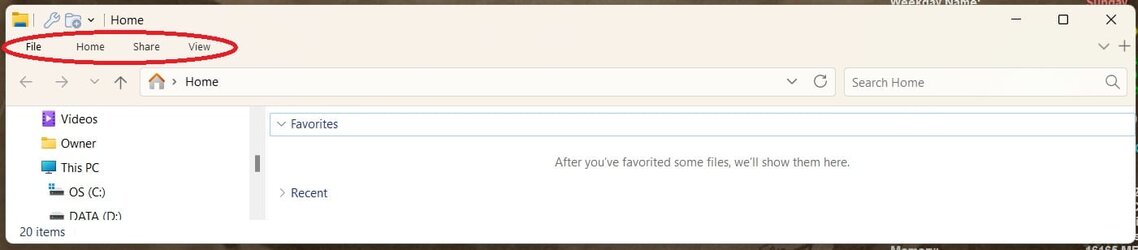How do you get text to show at top of explorer window? It can't be that hard, because I did it on two other Windows 11 PCs at home but I can't seem to figure out how I did it on my replacement laptop. Please help me out. See attached screenshot of what I want.
Attachments
My Computers
System One System Two
-
- OS
- Windows 11 Professional (x64)
- Computer type
- Laptop
- Manufacturer/Model
- Dell Inc. G16
- CPU
- Intel Core i9
- Motherboard
- Dell Inc. 0FDMYT A00
- Memory
- 16 GB
- Graphics Card(s)
- NVIDIA GeForce RTX
- Sound Card
- Realtek(R) Audio
- Monitor(s) Displays
- Generic PnP Monitor (15.3"vis)
- Screen Resolution
- 2560 x 1600
- Hard Drives
- 4TB SSD
- PSU
- Dell
- Case
- Laptop
- Cooling
- Air
- Keyboard
- Dell
- Mouse
- Logitech
- Internet Speed
- 10 Mbps (Dismal, slow DSL over phone line)
- Browser
- Google Chrome
- Antivirus
- Webroot SecureAnywhere
-
- Operating System
- Windows 11 Pro
- Computer type
- PC/Desktop
- Manufacturer/Model
- Dell