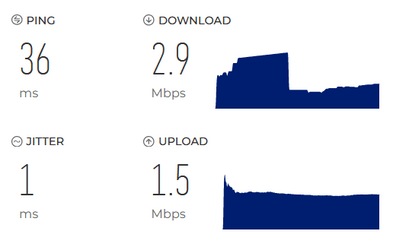Yes you can avoid your personal folders being in Onedrive if you use a local account. Not only can you avoid Onedrive by using a local account, but you can also avoid your drives being automatically encrypted as is the norm now with modern standby devices using Windows Home.
Here's what to do during OOBE setup to create a local account.
1. Make sure you are not connected to a network.
2. When you see the Let's connect you to a network screen , press Shift + F10. This launches a command prompt.
Now run the following command at the command prompt:
oobe\BypassNRO
(If that does not work for you, try typing MSOOBE\BYPASSNRO
3. The system will restart. Select your region and keyboard layout once again. But this time, on the Let's connect you to a network screen, you will see a new "I don't have internet" option." Select it.
4. click the "Continue with limited setup" option.
5. Create a local user account & password and answer security questions..