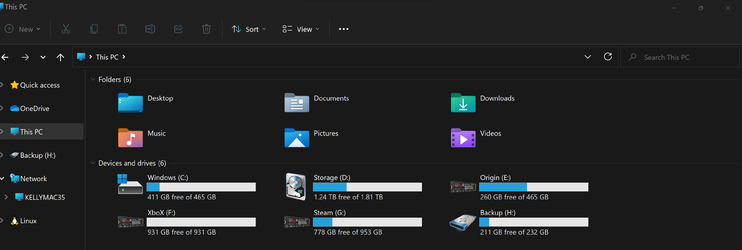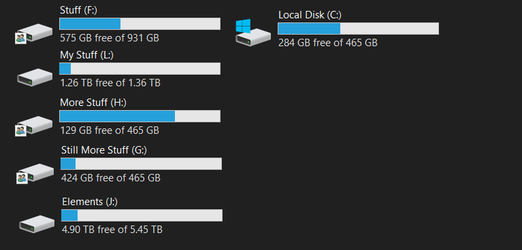- Local time
- 2:25 AM
- Posts
- 1,389
- OS
- Windows 11 Pro x64 [Latest Release Preview] [Win11 PRO HighEnd MUP-00005 DD]
I move the system folders to data using the windows system of the location tab and the files are kept on the data partition in their own area.
I'm a Lightroom user too and although the basic photos are left in the relocated pictures folder my own images are kept in there own partition, also I keep the lightroom catalogue on my Fast Storage SSD which speeds up processing quite a lot, and protects them from the occasional need to do an emergency system reload. I could just use the System drive for speed of access but the separate drive is a useful protective measure
I use a number of other Photo editors as Plugins' to lightroom, (and standalone), and their catalogues / temp folders are also held on the Fast Storage SSD
EDIT
Another safety measure I use is to convert all my images to DNG format on import into Lightroom, as they store the metadata inside the file so no little metadata files to take care of, if you ever have a crash you can quickly rebuild the catalogue
My files are Also renamed to reverse Full date /time order on Import so they can naturally form an organised folder tree
I'm a Lightroom user too and although the basic photos are left in the relocated pictures folder my own images are kept in there own partition, also I keep the lightroom catalogue on my Fast Storage SSD which speeds up processing quite a lot, and protects them from the occasional need to do an emergency system reload. I could just use the System drive for speed of access but the separate drive is a useful protective measure
I use a number of other Photo editors as Plugins' to lightroom, (and standalone), and their catalogues / temp folders are also held on the Fast Storage SSD
EDIT
Another safety measure I use is to convert all my images to DNG format on import into Lightroom, as they store the metadata inside the file so no little metadata files to take care of, if you ever have a crash you can quickly rebuild the catalogue
My files are Also renamed to reverse Full date /time order on Import so they can naturally form an organised folder tree
Last edited:
My Computers
System One System Two
-
- OS
- Windows 11 Pro x64 [Latest Release Preview] [Win11 PRO HighEnd MUP-00005 DD]
- Computer type
- PC/Desktop
- Manufacturer/Model
- Scan 3XS to my design
- CPU
- AMD RYZEN 9 7950X OEM
- Motherboard
- *3XS*ASUS TUF B650 PLUS WIFI
- Memory
- 64GB [2x32GB Corsair Vengeance 560 AMD DDR5]
- Graphics Card(s)
- 3XS* ASUS DUAL RTX 4060 OC 8G
- Sound Card
- On motherboard Feeding SPDiF 5.1 system [plus local sound to each monitor]
- Monitor(s) Displays
- 32" UHD 32 Bit HDR Monitor + 43" UHD 4K 32Bit HDR TV
- Screen Resolution
- 2 x 3840 x 2160
- Hard Drives
- 3XS Samsung 980Pro 2TB M.2 PCIe4 4 x 8TB Data + Various Externals from 1TB to 8TB, 10TB NAS
- PSU
- 3XS Corsair RM850x 850w Fully Modular
- Case
- FDesign Define 7 XL BK TGL Case - Black
- Cooling
- 3XS iCUE H150i ELITE Liquid Cool, Quiet Case fans
- Keyboard
- Wireless Logitec MX Keys + K830 [Depending on where I'm Sat]
- Mouse
- Wireless Logitec - MX Master 3S +
- Internet Speed
- 950 MB Down 55 MB Up
- Browser
- Latest Chrome
- Antivirus
- BitDefender Total Security [Latest]
- Other Info
- Also run...
Dell XPS 17 Laptop
HP Laptop 8GB - Windows 10 Pro x64 HP 15.2"
Nexus 7 Android tablet [x2]
Samsung 10.2" tablet
Blackview 10.2 Tablet
Sony Z3 Android Smartphone
Samsung S9 Plus Smartphone
Wacom Pro Medium Pen Pad
Wacom Pro Small Pen Pad
Wacom ExpressKey Remote
Loopdeck+ Graphics Controller
Shuttle Pro v2 Control Pad
-
- Operating System
- Windows 11 Pro x64 [Latest release]
- Computer type
- Laptop
- Manufacturer/Model
- Dell XPS 17 9700
- CPU
- i7 10750H
- Motherboard
- Stock
- Memory
- 32 GB
- Graphics card(s)
- Stock Intel + GTX 1650 Ti
- Sound Card
- Stock 4 speaker
- Monitor(s) Displays
- Stock 17" + 32" 4K 3840 x 2160 HDR-10
- Screen Resolution
- 3840 x 2400 HDR touchscreen
- Hard Drives
- 2TB M2 NVMe
- PSU
- Stock
- Case
- Stock Aluminium / Carbon Fibre
- Cooling
- Stock + 2 fan cooling pad
- Keyboard
- Stock Illuminated + Logi - MX Keys
- Mouse
- Stock Trackpad +Logi Mx Master 3 or MX Ergo Trackball
- Internet Speed
- 950 MB Down 55 MB Up
- Browser
- Latest Chrome
- Antivirus
- BitDefender Total Security 2021
- Other Info
- Also use an Adjustable Support for Laptop and Adjustable stand for monitor