Immediately prior to running the update I did a complete Macrium boot drive backup, and, becuase I had just updated Macrium to Ver. 8 (what's with the 30 timeout?) I also created a new Rescue USB disk.
I started the Win11 update using the Windows11InstallationAssistant program that I downloaded from Microsoft. It posted the dialog saying I could continue using my system while the update was running, but that it would reboot 30 min. after the update reached 100%. I did use the system during the update process, and when it got to 100% I clicked the reboot button.
The system rebooted and went through more updates. Of course there was the usual message about multiple reboots during the update process. So when it rebooted again I wasn't at all concerned. That is, until I got the following screen:
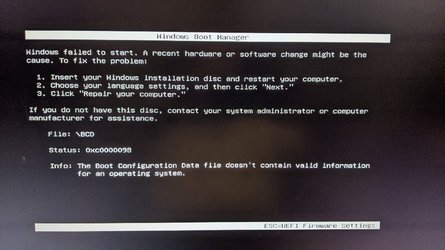
I decided to git it one more try and hot the Reset button. But that just returned the same message again. So I put my Rescue disk in a USB slot and rebooted with F8 so I could get the the menu that lets you pick the boot device. After booting from the Rescue disk I chose the "Fix boot problems" option and lets Macrium do whatever it does to fix things. THe I rebooted again and got this screen:

That suggested to me that my update was back in business - and it was. It ran to completion OK and I had Win11 running OK after the last reboot.
Of course I have no idea why I got the original boot failure. Maybe it's because I have a somewhat complex disk drive configuration: boot drive C: is a Samsung PCIe 256GB SSD, D: is a DVD R/W optical, E: is a 1 TB hard drive, F: is a 500GB hard drive, and W: is a Samsung 128GB 840 Pro SSD.
A couple of other notes: I had to turn off PW protection for network sharing (at least one other post here mentioned that.) I saw the strange Start menu, but it quickly closed itself which is good because I use the StabLauncer program instead, and most surprisingly, a program called Asus QInstaller started right after the first Win11 boot. My system does have an Asus motherboard, but I have no idea how it knew to load that program at boot time. Win10 definitely did not do that.
Finally, I had hoped that WIn11's WinSXS directory would be smaller than Win10's (that's just a long standing pet peeve of mine) but in fact it was slightly larger: 3.80 GB vs 3.67. Oh well.
I started the Win11 update using the Windows11InstallationAssistant program that I downloaded from Microsoft. It posted the dialog saying I could continue using my system while the update was running, but that it would reboot 30 min. after the update reached 100%. I did use the system during the update process, and when it got to 100% I clicked the reboot button.
The system rebooted and went through more updates. Of course there was the usual message about multiple reboots during the update process. So when it rebooted again I wasn't at all concerned. That is, until I got the following screen:
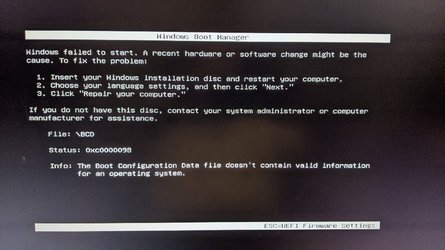
I decided to git it one more try and hot the Reset button. But that just returned the same message again. So I put my Rescue disk in a USB slot and rebooted with F8 so I could get the the menu that lets you pick the boot device. After booting from the Rescue disk I chose the "Fix boot problems" option and lets Macrium do whatever it does to fix things. THe I rebooted again and got this screen:

That suggested to me that my update was back in business - and it was. It ran to completion OK and I had Win11 running OK after the last reboot.
Of course I have no idea why I got the original boot failure. Maybe it's because I have a somewhat complex disk drive configuration: boot drive C: is a Samsung PCIe 256GB SSD, D: is a DVD R/W optical, E: is a 1 TB hard drive, F: is a 500GB hard drive, and W: is a Samsung 128GB 840 Pro SSD.
A couple of other notes: I had to turn off PW protection for network sharing (at least one other post here mentioned that.) I saw the strange Start menu, but it quickly closed itself which is good because I use the StabLauncer program instead, and most surprisingly, a program called Asus QInstaller started right after the first Win11 boot. My system does have an Asus motherboard, but I have no idea how it knew to load that program at boot time. Win10 definitely did not do that.
Finally, I had hoped that WIn11's WinSXS directory would be smaller than Win10's (that's just a long standing pet peeve of mine) but in fact it was slightly larger: 3.80 GB vs 3.67. Oh well.
- Windows Build/Version
- Win10 Home ==> Win11 Home
My Computer
System One
-
- OS
- Win11 Pro
- Computer type
- PC/Desktop
- Manufacturer/Model
- BeeLink S12 Mini (but motherboard says S13)
- CPU
- Intel N100 800 MHz
- Motherboard
- BeeLink S12 (or maybe S13)
- Memory
- 16 GB
- Graphics Card(s)
- Intel
- Sound Card
- none
- Monitor(s) Displays
- Primary: Phillips 4K; Secondary: LG 4K
- Screen Resolution
- Both 3860 x 2160
- Hard Drives
- C: NVme 500 GB Windows only
D: 1 TB NVme User data + Windows Temp via Junction Link
- PSU
- External
- Case
- Mini
- Cooling
- Internal fan
- Keyboard
- Logitech Lighted
- Mouse
- Kensington ExpertMouse trackball
- Internet Speed
- 500/500
- Browser
- Brave
- Antivirus
- Windows Defender





