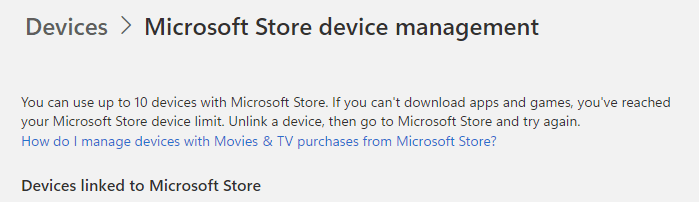According to the MS Account login, the number of PCs for any MSA (MIcrosoft Account) for access to Store applications is 10. Here's the text as grabbed from the MSA Login "MS Store devmgmt" page online itself:
View attachment 75779
HTH,
--Ed--
There are a few "games" that you can play with this...
As Ed pointed out, yes, the limitation for Microsoft Store apps is ten devices tied to the same account, but this will only make a difference to you if you have paid apps that you want to install on more than ten devices.
Accepting that as a limitation, here is what I do:
I have two separate Microsoft accounts. Just for the sake of a fictitious example, let's call them accounts 1 and 2. Account 1 is where I have everything configured exactly how I want it. All my browser favorites, my e-mail is tied to this account, etc. Basically, this is the account I have been using for years.
The problem is that I have more than 10 machines, but I want as much to be the same as possible between all machines.
So, first, I always start off by installing Windows with a local account. I make sure to use the same name every single time with the same password on all my machines. After the initial installation, I go into the Microsoft Store and specify the Microsoft account I want to use, either Account1 or Account2. This ensures that every machine can connect to every other machine on the network without being prompted for credentials because I have the same underlying local account but 2 different Microsoft accounts in use. This also causes Account1 to be used anywhere that a Microsoft account is needed even though I am technically using a local account.
Next, I use Edge as my browser. In Edge, you can create multiple profiles. On systems that are using Account2 I create a profile specifying Account1 and make it my default profile. Bingo! Just like that Edge is synced with all my settings from Account1 even though I am using Account2 for my Microsoft account. So, as far as Edge is concerned, it looks like I am on Account1. I don't use Chrome, but I image that a similar feature must be available there.
Next, E-mail. I use outlook. I configure Outlook to use both Account1 and Account2, making Account1 my primary account. Now my e-mail also looks like and is synced with Account1.
So, I do have a few old paid Microsoft Store apps, but they are small, inexpensive apps so I simply purchased them again on Account2.
Oh yeah, I also subscribe to Microsoft 365 Family. You can install it on multiple machines per user and you can share this with multiple users. That way I get Work, Outlook, etc. on all my more important machines, regardless of which account I am using.
This takes away most of the pain of the 10 machine limit for me.