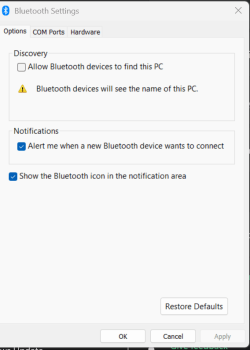- Local time
- 6:30 AM
- Posts
- 143
- OS
- Windows 11
Dear all
I use Windows 11.
When a Bluetooth device wants to pair with to my laptop, a message pops up on my screen asking if I want to allow the pairing.
1.
How secure is this?
2.
Could a hacker bypass this, and still get access to my data without my knowledge through Bluetooth?
Thank you
Best regards
I use Windows 11.
When a Bluetooth device wants to pair with to my laptop, a message pops up on my screen asking if I want to allow the pairing.
1.
How secure is this?
2.
Could a hacker bypass this, and still get access to my data without my knowledge through Bluetooth?
Thank you
Best regards
- Windows Build/Version
- Windows 11
My Computer
System One
-
- OS
- Windows 11
- Computer type
- Laptop