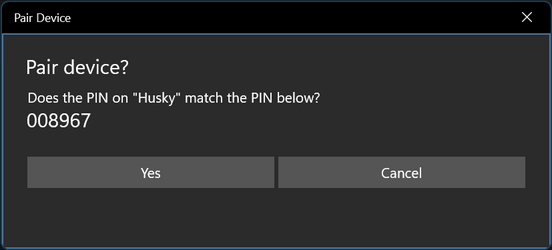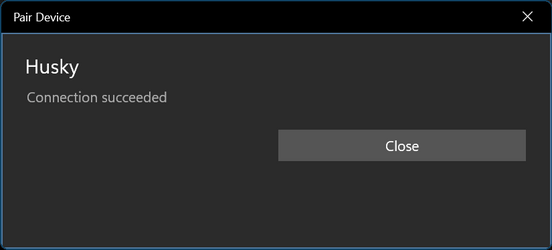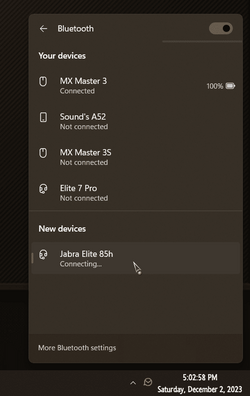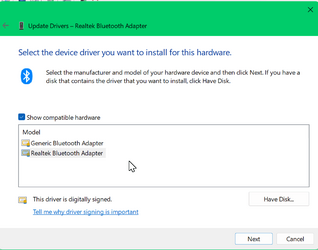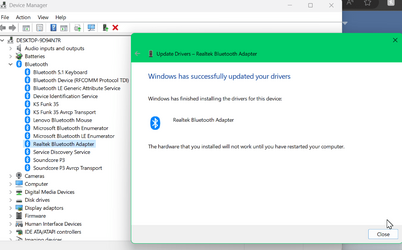I'm trying to re-pair my Heavys H1 cans to my Windows PC. It's currently paired to both my TV and my cellphone.
The issue lies in windows, though. When I go to add a device, the first box that allows me to pick BT, docks, and all others shows perfectly fine.
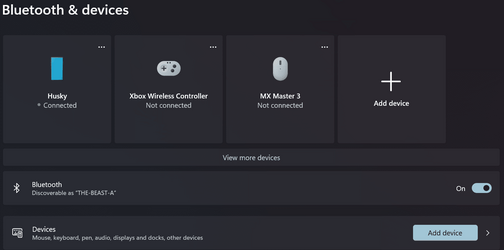
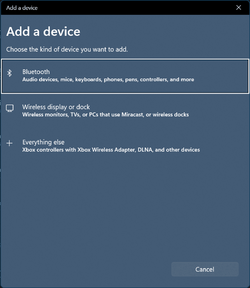
After clicking on BT, I see a small whirlpool (mouse cursor when the system is busy) and then ... nothing.
Normally there is another window that pops up that shows that Windows is searching for devices.
BT is working. My phone is my Dynamic Lock for the PC, and I've verified walking away from it locks the computer. Also, my MX Master 3 connects fine via BT< as does my XBox Elite Wireless Series 2 controller.
Here is what I've tried thus far:
I am sooo not in the mood to cleanly install on this PC again.
Has anyone seen this happening and know of some other tricks I can try?
The issue lies in windows, though. When I go to add a device, the first box that allows me to pick BT, docks, and all others shows perfectly fine.
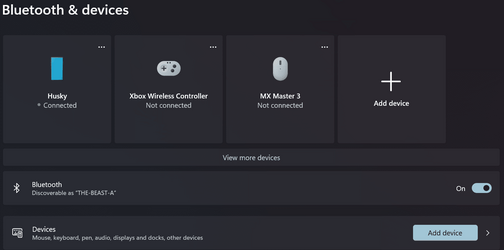
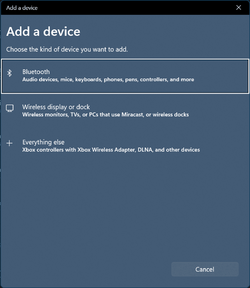
After clicking on BT, I see a small whirlpool (mouse cursor when the system is busy) and then ... nothing.
Normally there is another window that pops up that shows that Windows is searching for devices.
BT is working. My phone is my Dynamic Lock for the PC, and I've verified walking away from it locks the computer. Also, my MX Master 3 connects fine via BT< as does my XBox Elite Wireless Series 2 controller.
Here is what I've tried thus far:
- Removing all extra, disconnected devices in Device manager (not every single one, I know which ones I need to keep, but all of the duplicates and triplicates in the USB and BT section were 'uninstalled')
- Uninstall and reinstalling the driver (with intervening reboot)
- Uninstalling and installing an older driver (with intervening reboot)
- Resetting the Bluetooth services (stopping, reboot, start) and even tried setting them to automatic (from manual) (with intervening reboot)
- Ran the BT troubleshooter
- Numerous other items on the web for BT not working, even though my BT is working - my phone is connected to the PC for Dynamic Lock use
- Speaking of, disabled Dynamic Lock
I am sooo not in the mood to cleanly install on this PC again.
Has anyone seen this happening and know of some other tricks I can try?
My Computers
System One System Two
-
- OS
- Windows 11 23H2 Current build
- Computer type
- PC/Desktop
- Manufacturer/Model
- HomeBrew
- CPU
- AMD Ryzen 9 3950X
- Motherboard
- MSI MEG X570 GODLIKE
- Memory
- 4 * 32 GB - Corsair Vengeance 3600 MHz
- Graphics Card(s)
- EVGA GeForce RTX 3080 Ti XC3 ULTRA GAMING (12G-P5-3955-KR)
- Sound Card
- Realtek® ALC1220 Codec
- Monitor(s) Displays
- 2x Eve Spectrum ES07D03 4K Gaming Monitor (Matte) | Eve Spectrum ES07DC9 4K Gaming Monitor (Glossy)
- Screen Resolution
- 3x 3840 x 2160
- Hard Drives
- 3x Samsung 980 Pro NVMe PCIe 4 M.2 2 TB SSD (MZ-V8P2T0B/AM) } 3x Sabrent Rocket NVMe 4.0 1 TB SSD (USB)
- PSU
- PC Power & Cooling’s Silencer Series 1050 Watt, 80 Plus Platinum
- Case
- Fractal Design Define 7 XL Dark ATX Full Tower Case
- Cooling
- NZXT KRAKEN Z73 73.11 CFM Liquid CPU Cooler (3x 120 mm push top) + Air 3x 140mm case fans (pull front) + 1x 120 mm (push back) and 1 x 120 mm (pull bottom)
- Keyboard
- SteelSeries Apex Pro Wired Gaming Keyboard
- Mouse
- Logitech MX Master 3S | MX Master 3 for Business
- Internet Speed
- AT&T LightSpeed Gigabit Duplex Ftth
- Browser
- Nightly (default) + Firefox (stable), Chrome, Edge
- Antivirus
- Defender + MB 5 Beta
-
- Operating System
- ChromeOS Flex Dev Channel (current)
- Computer type
- Laptop
- Manufacturer/Model
- Dell Latitude E5470
- CPU
- Intel(R) Core(TM) i5-6300U CPU @ 2.40GHz, 2501 Mhz, 2 Core(s), 4 Logical Processor(s)
- Motherboard
- Dell
- Memory
- 16 GB
- Graphics card(s)
- Intel(R) HD Graphics 520
- Sound Card
- Intel(R) HD Graphics 520 + RealTek Audio
- Monitor(s) Displays
- Dell laptop display 15"
- Screen Resolution
- 1920 * 1080
- Hard Drives
- Toshiba 128GB M.2 22300 drive
INTEL Cherryville 520 Series SSDSC2CW180A 180 GB SATA III SSD
- PSU
- Dell
- Case
- Dell
- Cooling
- Dell
- Mouse
- Logitech MX Master 3S (shared w. Sys 1) | Dell TouchPad
- Keyboard
- Dell
- Internet Speed
- AT&T LightSpeed Gigabit Duplex Ftth