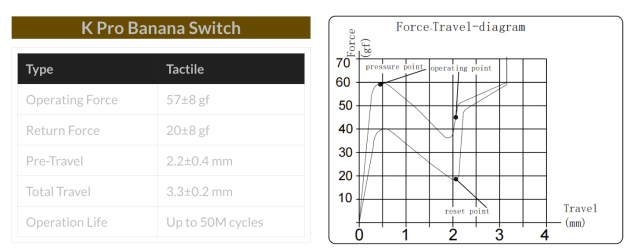- Local time
- 11:25 PM
- Posts
- 67
- OS
- macOS Sonoma 14.3.1
As I think I understand it you cannot pair a BT keyboard across platforms. I have a Keychron Q1 that can pair with 3 different BT devices. I have successfully paired it with the Kamuri Mini PC, and the Mac Studio but not at the same time. Meaning I cannot switch between the 2 systems without repairing them. It is the Mac that is the PIA. It has a security protocol that prevents someone from walking up and pairing a BT keyboard. It requires you to sign in to give permission to do it every time I return from the PC to pair it. This permission works across multiple macOS, iPadOS, and iOS on the same network. Same for Windows. I can run a second keyboard on the PC but I don't have the room in the desk. This is my amatuer radio station and both computers are a part of it. both systems are switched by my Yamaha AVR so to go from on computer to the other I just switch HDMI inputs.
The Keychron's BT channels are invoked in Mac mode fn + 1-2, or 3. In Windows mode with the PC keycaps Windows + 1,2, or 3. Pairing the keyboard is a straight forward Bluetooth scan for devices, click connect, done. On the Mac it is scan for a device, give permission, and connect. If I go in either direction the keyboard it can no longer automatically pair. You have to tell it to forget the device and start all over. It seems that is just the way it is.
However I have been told of software that enables this. The problem is none of the mentions let on what software that might be. Can anyone tell me what a good utility that enables this is? On the Mac side of things this issue is deer's eyes in the headlights, "you are running a PC???" . There is really good amatuer radio software that only runs on PC. With Apple Silicon software developers can no longer publish software that sorta works on Intel Macs so the field is starting to change. It's about time.
. There is really good amatuer radio software that only runs on PC. With Apple Silicon software developers can no longer publish software that sorta works on Intel Macs so the field is starting to change. It's about time.
The Keychron's BT channels are invoked in Mac mode fn + 1-2, or 3. In Windows mode with the PC keycaps Windows + 1,2, or 3. Pairing the keyboard is a straight forward Bluetooth scan for devices, click connect, done. On the Mac it is scan for a device, give permission, and connect. If I go in either direction the keyboard it can no longer automatically pair. You have to tell it to forget the device and start all over. It seems that is just the way it is.
However I have been told of software that enables this. The problem is none of the mentions let on what software that might be. Can anyone tell me what a good utility that enables this is? On the Mac side of things this issue is deer's eyes in the headlights, "you are running a PC???"
- Windows Build/Version
- I am on the Mac Studio so I don't know exactly which version the PC is running except that it is the current version
My Computers
System One System Two
-
- OS
- macOS Sonoma 14.3.1
- Computer type
- PC/Desktop
- Manufacturer/Model
- Apple
- CPU
- M1 Max 10 core
- Motherboard
- Apple
- Memory
- 32 GB unified
- Graphics Card(s)
- 32-core GPU
- Sound Card
- integrated
- Monitor(s) Displays
- Samsung
- Screen Resolution
- 1080P
- Hard Drives
- 1TB internal, 14 TB Seagate Hub, 4TB Samsung SDD in a TB4 case.
- PSU
- internal
- Case
- Apple minimalist
- Cooling
- Twin fans, Volume unknown Wish I could blow the dust out
- Keyboard
- Keychron Q1
- Mouse
- Logitech Ero track ball.
- Internet Speed
- 12 mbps wired if I am lucky. I have G5mm available at 300 mbps if I pair the Mac Studio with my iPhone
- Browser
- usually Chrome
- Antivirus
- Apple Xprotect
- Other Info
- The Mac Studio is connected to a Yamaha home theater system that takes care of the sound and video.
-
- Operating System
- Windows 11 Pro
- Computer type
- PC/Desktop
- Manufacturer/Model
- Kamrui AMD8PRO mini PC
- CPU
- Ryzen 7 7735HS
- Motherboard
- Unknown
- Memory
- 32GB DDR5
- Graphics card(s)
- integrated Radeon 680M
- Sound Card
- integrated
- Monitor(s) Displays
- Samsung
- Screen Resolution
- 1080P
- Hard Drives
- internal 512 gb SSD
- PSU
- internal
- Case
- Kamuri
- Cooling
- air twin fans
- Mouse
- Ergo wireless
- Keyboard
- Q1
- Internet Speed
- 12 mbps on a good day
- Browser
- Chrome
- Antivirus
- Windows Defender