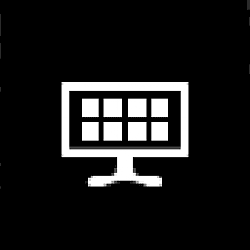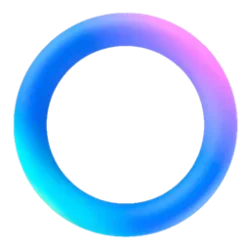- Local time
- 2:53 AM
- Posts
- 131
- OS
- Win 11
How do I find the folder of a store app?
I want to run an application but have no idea where the app is actually located on the disc.
By the way, I am not sure why Microsoft seem to want to hide this information.
I want to run an application but have no idea where the app is actually located on the disc.
By the way, I am not sure why Microsoft seem to want to hide this information.
My Computer
System One
-
- OS
- Win 11
- Computer type
- PC/Desktop
- CPU
- 12700
- Memory
- 32gb
- Graphics Card(s)
- 3070ti
- Sound Card
- -
- Screen Resolution
- 3840x1600, 2560x1080