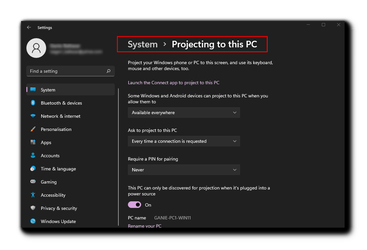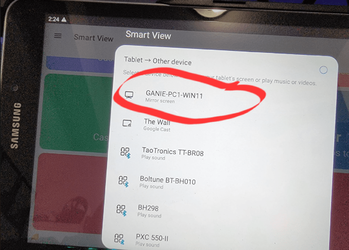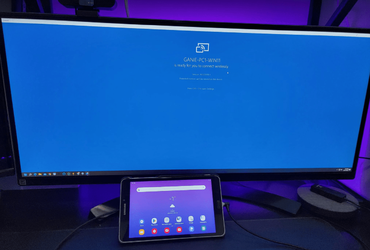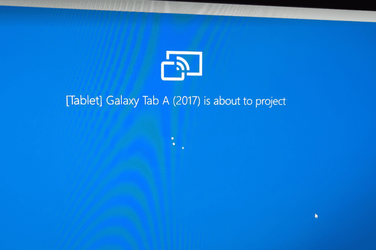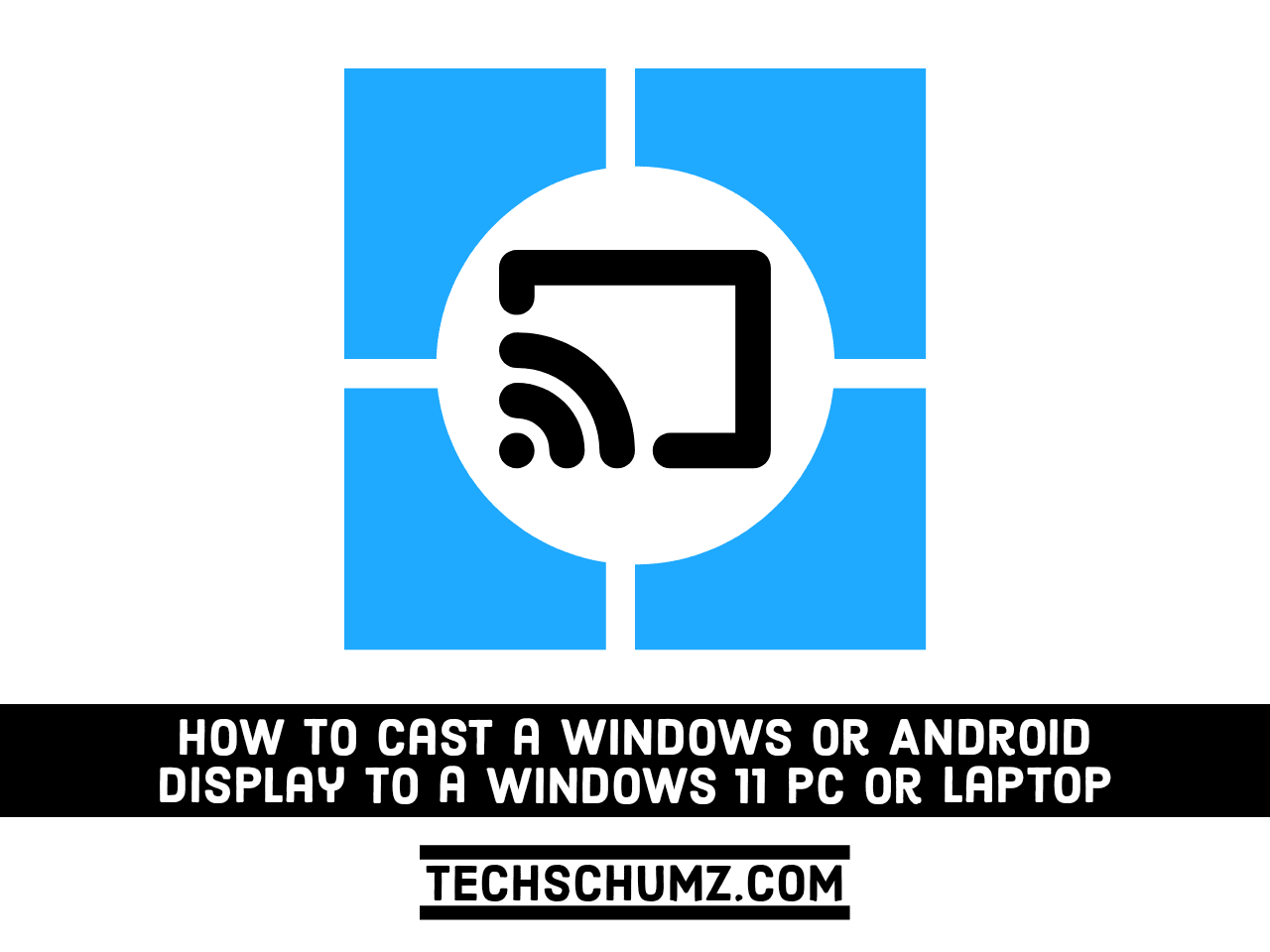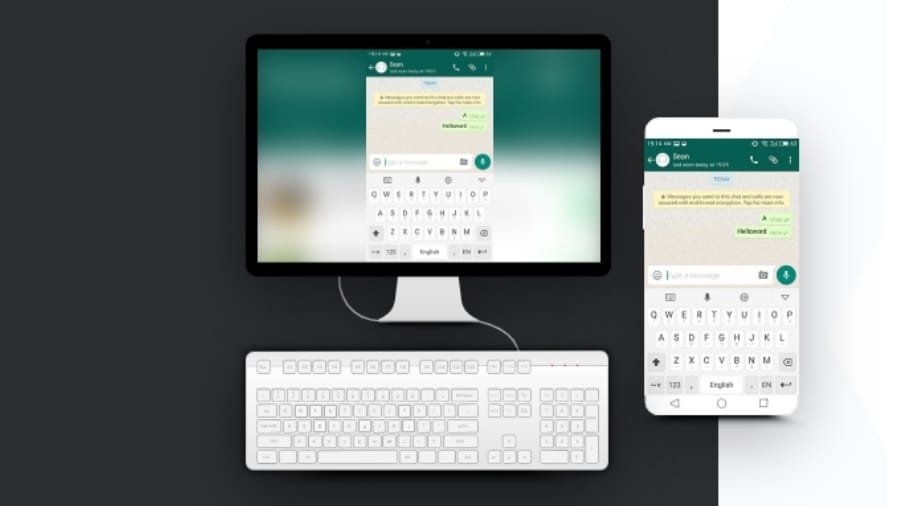the pc and tablet are connected to the same router, the pc can stream to the smart tv downstairs over wifi..
but when i try to cast the screen from the samsung Tab A using smart sharing it cannot find the pc. and the pc connect app reports this device does not support miracast so you cant project to it wirelessly. .
i suppose fitting a wi fi dongle to the pc would be a fix. but is there a way i can cast to the pc in its present state? i ie wired connection to the router.
thanks.
i am a bit basic with my knowledge so might need things explaining in an idiot proof fashion.
but when i try to cast the screen from the samsung Tab A using smart sharing it cannot find the pc. and the pc connect app reports this device does not support miracast so you cant project to it wirelessly. .
i suppose fitting a wi fi dongle to the pc would be a fix. but is there a way i can cast to the pc in its present state? i ie wired connection to the router.
thanks.
i am a bit basic with my knowledge so might need things explaining in an idiot proof fashion.
- Windows Build/Version
- win 11
My Computer
System One
-
- OS
- windows 11
- Computer type
- PC/Desktop
- Manufacturer/Model
- mix
- CPU
- AMD Ryzen 5 2600 Six-Core Processor 3.40 GHz
- Memory
- 16 GB
- Graphics Card(s)
- NVIDIA GeForce GTX 1660 SUPER
- Monitor(s) Displays
- LG 23 inch
- Screen Resolution
- 1920 x 1080
- Hard Drives
- 2 X SAMSUNG ssd 860 EVO 1TB, Crucial P1 NVMe SSD, 4 x sata hd's
- Internet Speed
- lightstream
- Browser
- chrome
- Antivirus
- malwarebytes free version, windows defender