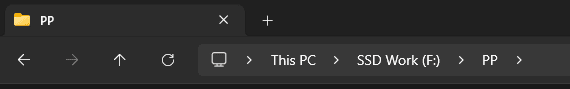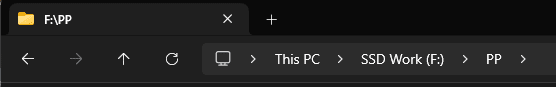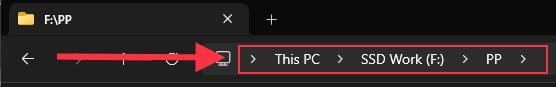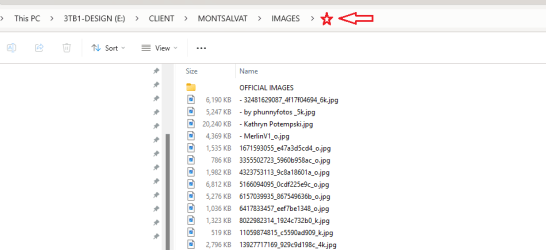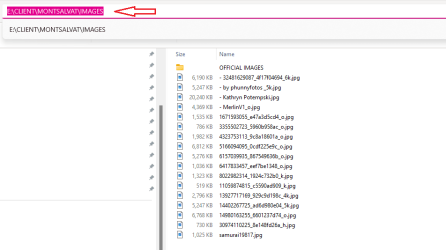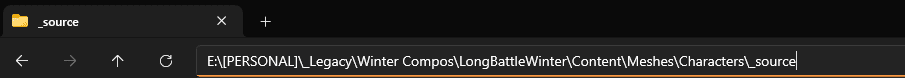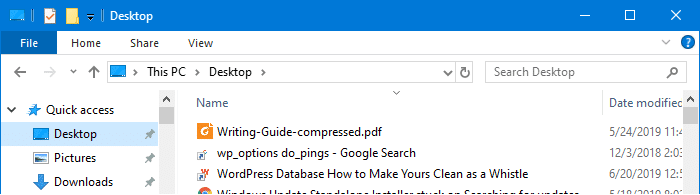ma3d
Member
- Local time
- 7:45 PM
- Posts
- 6
- OS
- Windows 11
- Windows Build/Version
- 23H2 (OS Build 22631.3296)
My Computer
System One
-
- OS
- Windows 11
- Computer type
- PC/Desktop
- Manufacturer/Model
- ASUS
- CPU
- AMD Ryzen 7 7800X3D