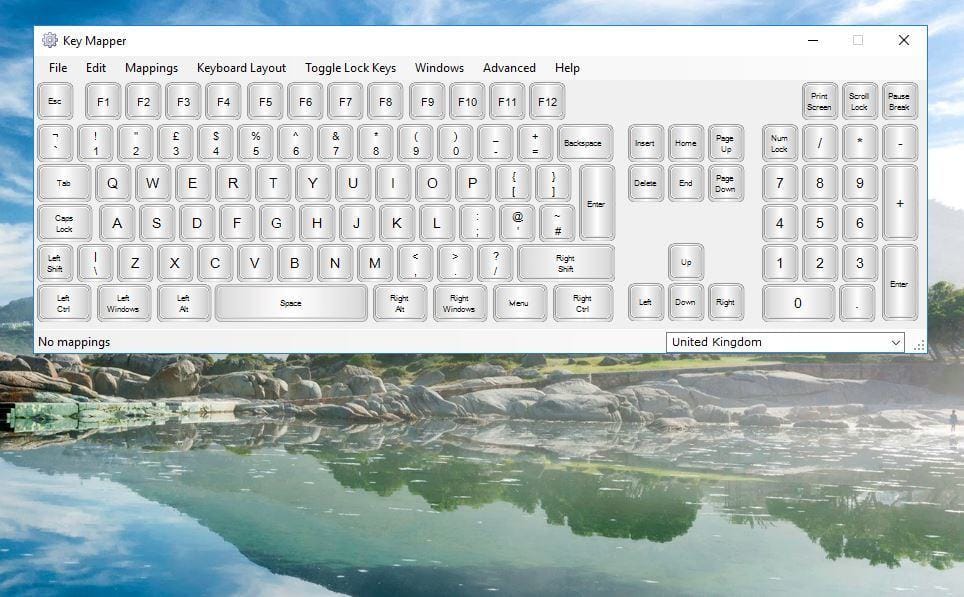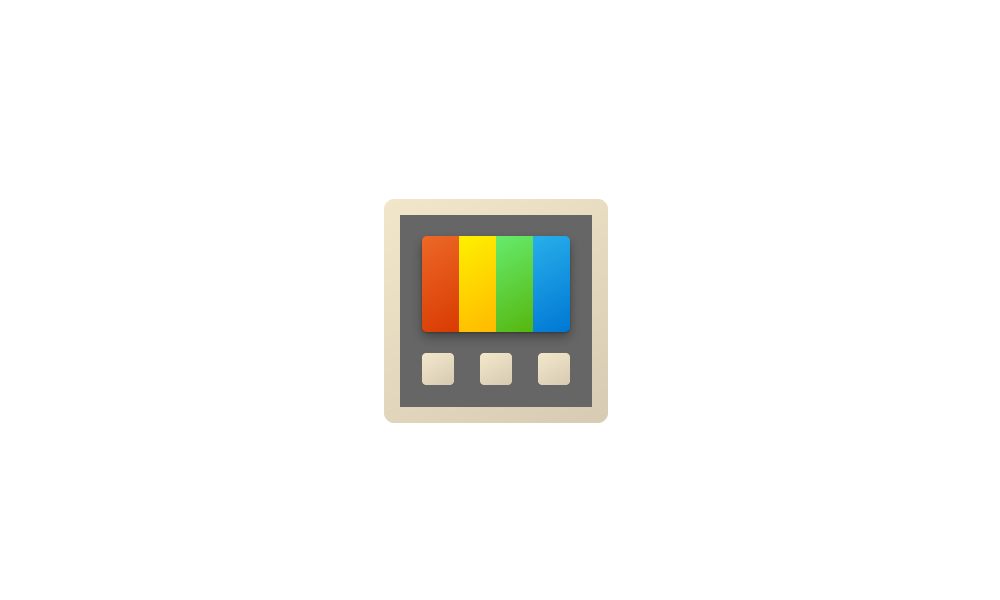Hi. I have been using a phonetic Russian keyboard for years now. I just bought a new computer with Windows 11.
Unfortunately, the only keyboard I could find under the language install options is a "YaChERT" keyboard while I've been using a "YaVERT" keyboard. Meaning, when I switch to Russian, a few of the Latin letters no longer correspond to my customary Cyrillic letter. (YaVERT is the Cyrillic equivalent of QWERT, while YaChERT transforms the "W" key to a Ш, which LOOKS LIKE a W but sounds like "sh." This is completely idiotic, since all the other keys match the SOUND of their Latin letter, not the SHAPE--that's sort of the whole point of the Phonetic Keyboard thing).
This has happened before when I upgraded my computer, but last time I was able to reset the keyboard values so that the W key was coded as the letter в (pronounced "v"), which is the correct sound for that glyph. But I can't figure out how to redefine the keys in Windows 11.
I am too darn old to learn a new way of typing. Can anyone tell me how to change the values for the Russian character output?
Unfortunately, the only keyboard I could find under the language install options is a "YaChERT" keyboard while I've been using a "YaVERT" keyboard. Meaning, when I switch to Russian, a few of the Latin letters no longer correspond to my customary Cyrillic letter. (YaVERT is the Cyrillic equivalent of QWERT, while YaChERT transforms the "W" key to a Ш, which LOOKS LIKE a W but sounds like "sh." This is completely idiotic, since all the other keys match the SOUND of their Latin letter, not the SHAPE--that's sort of the whole point of the Phonetic Keyboard thing).
This has happened before when I upgraded my computer, but last time I was able to reset the keyboard values so that the W key was coded as the letter в (pronounced "v"), which is the correct sound for that glyph. But I can't figure out how to redefine the keys in Windows 11.
I am too darn old to learn a new way of typing. Can anyone tell me how to change the values for the Russian character output?
My Computer
System One
-
- OS
- windows 11
- Computer type
- Laptop
- Manufacturer/Model
- HP
- Keyboard
- Logitech ergonomic
- Mouse
- logitech vertical mouse
- Browser
- Firefox