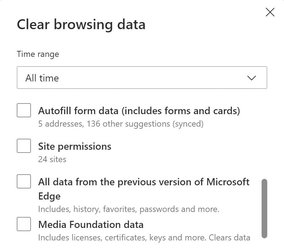- Local time
- 11:22 AM
- Posts
- 752
- OS
- Windows 11
Hello community!
I have 2FA enabled for all my accounts. Many websites force me to enter the code every 30 days or so as an added security measure.
I see that the browser (in my case Microsoft Edge) shows up a long list of codes (most likely these were entered previously) using autofill service, everytime I try to enter the new code.
How do I clear this autofill history?
The suggestions on the code screen are all codes, which are of one time use only, and for a very short period of time. Since the browser recognizes what information is being sought, it is absurd that these codes are saved by the browser and then offered as suggestions when using Autofill. Can this be filed as a bug report?
Thanks.
I have 2FA enabled for all my accounts. Many websites force me to enter the code every 30 days or so as an added security measure.
I see that the browser (in my case Microsoft Edge) shows up a long list of codes (most likely these were entered previously) using autofill service, everytime I try to enter the new code.
How do I clear this autofill history?
The suggestions on the code screen are all codes, which are of one time use only, and for a very short period of time. Since the browser recognizes what information is being sought, it is absurd that these codes are saved by the browser and then offered as suggestions when using Autofill. Can this be filed as a bug report?
Thanks.
Last edited:
My Computer
System One
-
- OS
- Windows 11
- Computer type
- Laptop
- Manufacturer/Model
- HP Envy dv7
- CPU
- Intel Core i7 3630QM
- Motherboard
- HP
- Memory
- 16 GB
- Graphics Card(s)
- Intel HD Graphics 4000 & Nvidia GeForce GT 635M
- Sound Card
- IDT High Definition
- Screen Resolution
- 1080p
- Hard Drives
- 1 TB Crucial MX500 on bay 1.
1 TB Seagate HDD on bay 2.
- Antivirus
- Windows Defender