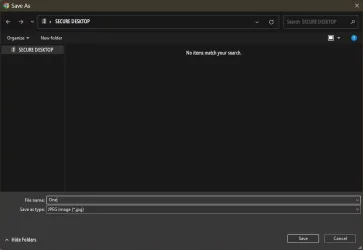itm60
Active member
- Local time
- 5:09 AM
- Posts
- 31
- OS
- Windows 11
Is there any way to customise the default list of folders that is presented when the "Save As" dialog is invoked?
In the example below, I clicked the Download option in the Chrome PDF browser, and it presented me with the suggested folders shown in the red triangle. This is the list that I want to customise, as many of those on the list are never used by me, and there are others which I would like to add to the list as I use them alot.

In the example below, I clicked the Download option in the Chrome PDF browser, and it presented me with the suggested folders shown in the red triangle. This is the list that I want to customise, as many of those on the list are never used by me, and there are others which I would like to add to the list as I use them alot.

My Computer
System One
-
- OS
- Windows 11
- Computer type
- PC/Desktop
- Manufacturer/Model
- Gigabyte
- CPU
- AMD Ryzen 7 2700X Processor with Wraith Prism RGB LED C
- Motherboard
- Gigabyte B450 Aorus Elite
- Memory
- 32GB
- Graphics Card(s)
- ZOTAC GeForce GTX 1660 SUPER 6GB Twin Fan
- Sound Card
- Onboard Realtek audio
- Monitor(s) Displays
- AOC Q27B3MA
- Screen Resolution
- 2550x1440
- PSU
- Corsair Builder Series CX600