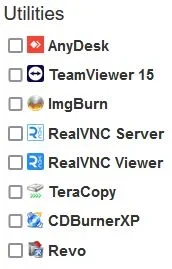Oh in principle, I fully agree with you. I did the same thing with WinRAR, buying a lifetime license for it because I
use it all the time and like it better than 7-Zip. So much so that I use WinRAR is my default archive extractor in both Windows 10 and Windows 11 and have been for a number of years now.
WinRAR provides the full RAR and ZIP file support, can decompress CAB, GZIP and other archive formats
www.rarlab.com
It all depends on where you place your values at. If Revo didn't have a Free edition, then I might seriously consider buying it. But for now, I'm happy with the way things are. I can put the Free edition on multiple machines and not have to worry about it, which I've also done.