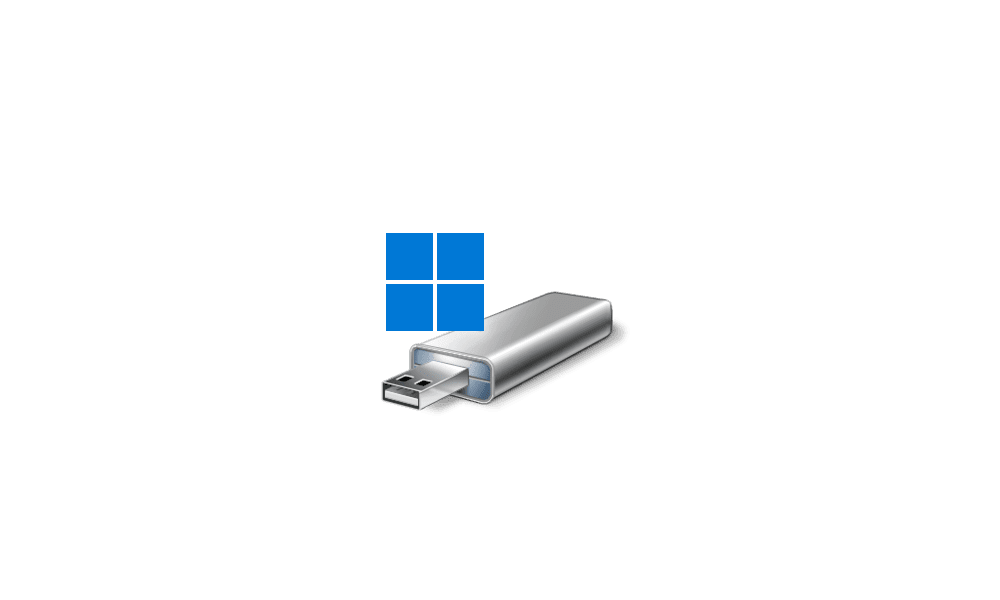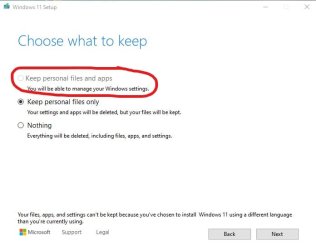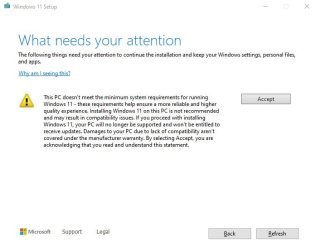- Local time
- 7:14 PM
- Posts
- 21
- OS
- Windows 10 Pro
I wish to upgrade from Win 10 Pro to Win 11 Pro using Rufus while keeping my apps and settings. When I booted from my usb I could not see this option. I could only see the option to do a clean install.
Is there a way to do an upgrade install using Rufus? I am testing unsupported hardware so that's why I want to use Rufus.
Kind regards
Chris
Is there a way to do an upgrade install using Rufus? I am testing unsupported hardware so that's why I want to use Rufus.
Kind regards
Chris
My Computer
System One
-
- OS
- Windows 10 Pro
- Computer type
- PC/Desktop
- Manufacturer/Model
- Custom
- CPU
- Intel i7
- Motherboard
- Asus H31 Gamer
- Memory
- 16 Gbt