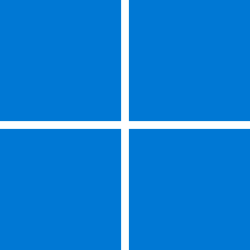On three of my PCs there is a notification (sound and icon appears in the notification area of the taskbar) when I plug in an external USB drive.
However on one, it doesn't show the "Safely Remove Hardware and Eject Media" icon, but still makes the sound.
When I check "Settings > System > Notifications" on the working PCs, it seems that it is "Windows Explorer" that is the apps that generates the notifications for the external drives.
However, on the 'non-working' machine, there is no notification setting for "Windows Explorer" and I can't see any way to add it.
How to I enable this?
Cheers,
Mike.
However on one, it doesn't show the "Safely Remove Hardware and Eject Media" icon, but still makes the sound.
When I check "Settings > System > Notifications" on the working PCs, it seems that it is "Windows Explorer" that is the apps that generates the notifications for the external drives.
However, on the 'non-working' machine, there is no notification setting for "Windows Explorer" and I can't see any way to add it.
How to I enable this?
Cheers,
Mike.
My Computer
System One
-
- OS
- Windows 11