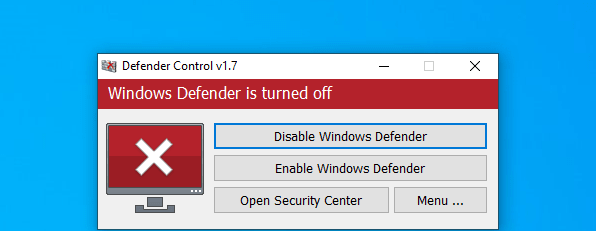Hi,
I have tried the method from windows 10 and after a restart, it doesn't seem to be working.
Just wondering if anyone may have figured this out as yet.
Any help or suggestions would be gratefully received.
If any further info needed please lets know and I will add it here
I have tried the method from windows 10 and after a restart, it doesn't seem to be working.
Just wondering if anyone may have figured this out as yet.
Any help or suggestions would be gratefully received.
If any further info needed please lets know and I will add it here
My Computers
System One System Two
-
- OS
- Windows 11 Home
- Computer type
- Laptop
- Manufacturer/Model
- Lenovo
- CPU
- AMD Ryzen 5 7520U
- Memory
- 16 GB
- Graphics Card(s)
- AMD Radeon 610M
- Monitor(s) Displays
- Lenovo L24i-30
- Screen Resolution
- 1920x1080
- Hard Drives
- Crucial M2 500GB SSD
External: Kinstion 1TB
External Sandisk 1TB
- Keyboard
- USB Gaming Keyboard
- Mouse
- Lenovo
- Browser
- Microsoft Edge, Vivaldi
- Antivirus
- Trend Micro Device Security Pro
-
- Operating System
- Win 11 Pro
- Computer type
- PC/Desktop
- Manufacturer/Model
- BeeLink
- CPU
- AMD Ryzen 9 6900HX
- Memory
- 32 GB
- Graphics card(s)
- Raedon 680M
- Monitor(s) Displays
- Lenovo 24"
- Hard Drives
- 1 TB M.2 SSD
- Case
- Mini
- Mouse
- Lenovo Wireless
- Internet Speed
- 1 GB
- Antivirus
- Trend Micro