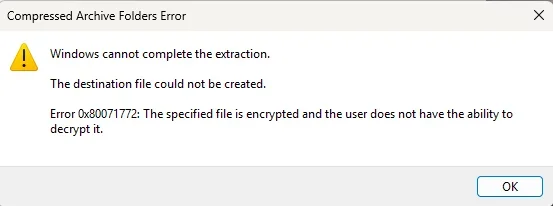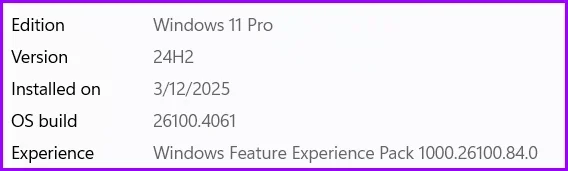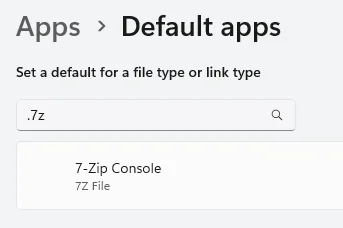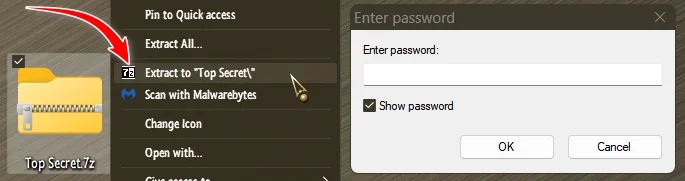Chris Nicola
Well-known member
- Local time
- 12:30 PM
- Posts
- 16
- OS
- Windows 10 Pro
I wish to encrypt a sensitive file with a password so that only someone with the password can open, edit and save it. On Windows 10 I used to use 7 zip which was very easy to use. However 7 zip can't encrypt files on Win 11 because they are already encrypted by the OS. Is there a simple way to password protect a file or folder with Windows 11? Your advice would be appreciated.
Kind regards
Chris
Kind regards
Chris
My Computer
System One
-
- OS
- Windows 10 Pro
- Computer type
- PC/Desktop
- Manufacturer/Model
- Custom
- CPU
- Intel i7
- Motherboard
- Asus H31 Gamer
- Memory
- 16 Gbt