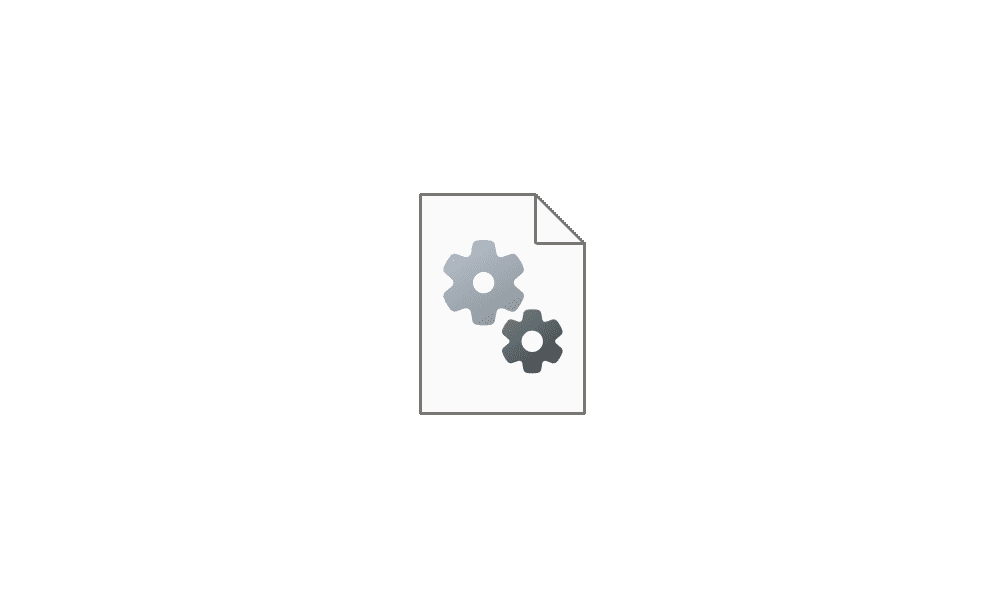- Local time
- 4:28 PM
- Posts
- 32
- OS
- Windows 11 Version 22H2 OS build 22621.3593
1. Firefox: when right-click on a link goes direct to the page instead of given me the options
2. Windows 11 keeps rearranging the desktop icons, i tried all below methods to fix it but failed:
https://www.youtube.com/watch?v=mVQUCbKPaMk
https://www.youtube.com/watch?v=JZ9Nbvlfseg
https://support.lenovo.com/ie/en/solutions/ht504726-how-to-keep-desktop-icons-from-rearranging-after-reboot-in-windows-10
https://www.isunshare.com/windows-8/4-ways-to-open-local-group-policy-editor-on-windows-8-8.1.html
https://www.isunshare.com/windows-8/prevent-changing-desktop-icons-on-windows-8-8.1.html
3. How fix blank white icons on desktop, i tried all below methods but failed:
delete the icon cache then restart explorer
disable tablet mode
using DISM: DISM /Online /Cleanup-Image /CheckHealth
DISM /Online /Cleanup-Image /ScanHealth
DISM /Online /Cleanup-Image /RestoreHealth
Thank you very much for ansewers
2. Windows 11 keeps rearranging the desktop icons, i tried all below methods to fix it but failed:
https://www.youtube.com/watch?v=mVQUCbKPaMk
https://www.youtube.com/watch?v=JZ9Nbvlfseg
https://support.lenovo.com/ie/en/solutions/ht504726-how-to-keep-desktop-icons-from-rearranging-after-reboot-in-windows-10
https://www.isunshare.com/windows-8/4-ways-to-open-local-group-policy-editor-on-windows-8-8.1.html
https://www.isunshare.com/windows-8/prevent-changing-desktop-icons-on-windows-8-8.1.html
3. How fix blank white icons on desktop, i tried all below methods but failed:
delete the icon cache then restart explorer
disable tablet mode
using DISM: DISM /Online /Cleanup-Image /CheckHealth
DISM /Online /Cleanup-Image /ScanHealth
DISM /Online /Cleanup-Image /RestoreHealth
Thank you very much for ansewers
- Windows Build/Version
- windows 11
My Computer
System One
-
- OS
- Windows 11 Version 22H2 OS build 22621.3593
- Computer type
- Laptop
- Manufacturer/Model
- HP ZBook 15 G3
- CPU
- GPU name GM107. GPU Variant N16P-Q3-A2
- Motherboard
- Base Board. SN PFTDLF31U18I93. Product 80D5
- Memory
- Memory Size 4 GB. Type GDDR5. Memory Bus 128 bit. Bandwidth 80.19 GB/s
- Graphics Card(s)
- NVIDIA Quadro M2000M
- Sound Card
- NVIDIA High Definition Audio
- Monitor(s) Displays
- Generic PnP Monitor
- Screen Resolution
- 1920x1080
- Hard Drives
- SAMSUNG MZVKW1T0HMLH-000H1
- Browser
- Firefox, Chrome
- Antivirus
- Eset internet security