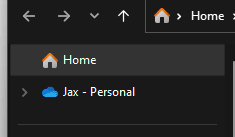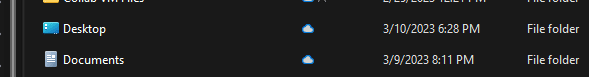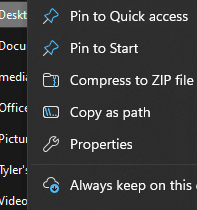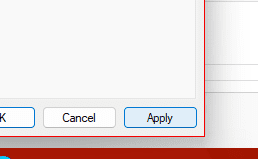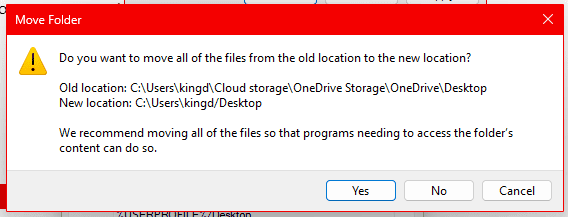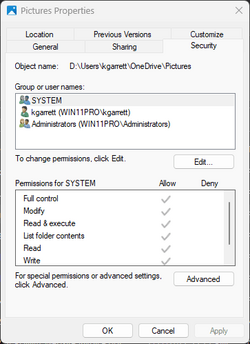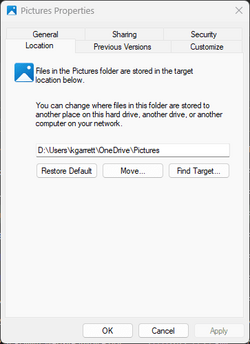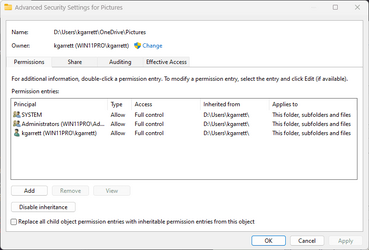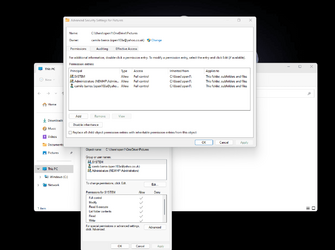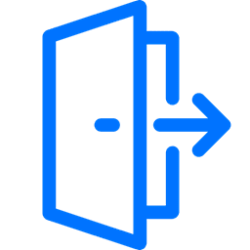Instructions Only. No opinions. 2 sets of instructions that are the same, Brink's tutorials with screenshots, my notes which are easy print.
Desktop-
Move or Restore Default Location of Desktop Folder in Windows 11 Tutorial
Documents-
Move or Restore Default Location of Documents Folder in Windows 11 Tutorial
Pictures -
Move or Restore Default Location of Pictures Folder in Windows 11 Tutorial
Here are my condensed notes that correspond with the above tutorials.
Pre-requisite -Do step 1 or 2 depending on whether or not you intend to use onedrive at all.
1. If you want to turn of Onedrive completely, Unlink PC from Onedrive In task tray, click Onedrive icon. Click gear icon. Select Settings. Click Account in left pane.Select "Unlink this PC"
To prevent Onedrive popup nags, turn off automatic startup of Onedrive-Navigate to Settings> Apps > Startup.
Locate Microsoft Onedrive in the list and disable the toggle next to it.
2. If you backup any folders to Onedrive temporarily turn backup off until after you move the default location of your folders. Afterwards, you can move your folders. Use this tutorial which cover both new onedrive and old onedrive. If you're on 22h2 you will have new onedrive.
Turn On or Off OneDrive Folder Backup Syncing Across Windows 11 Devices Tutorial
Move folders from onedrive to user folder on C: drive -
Browse to C:\users\yourusername
Create 3 new folders named
Desktop, Documents, Pictures (There should already be folders there for all the other user folders that do not default to Onedrive)
Navigate back to This PC -
RIGHT click on
existing Desktop folder, select
properties.
Click
location tab
Click
Move button
Click the
Select Folder button.
In the explorer window that pops up, browse to C:\users\yourusername and select the Desktop folder you created there.
Click
Select Folder, Click
Move. Click Ok
You'll see a prompt asking whether you want to move files from the old location to new location. Select YES.
now go to properties of the Desktop folder in file explorer, it should show location as your default user folder.
Repeat this process for the other 2 folders (Documents and Pictures) that you want to move to the default user folder location.
Make sure that all the files that were originally in those 3 folders that defaulted to Onedrive are now in your default user location folders
You can now setup your backup to onedrive again if you choose to do so.