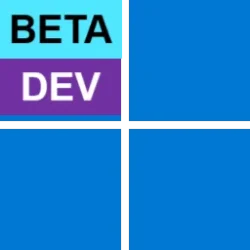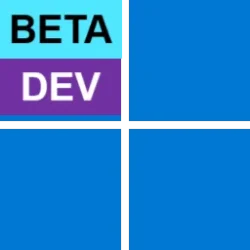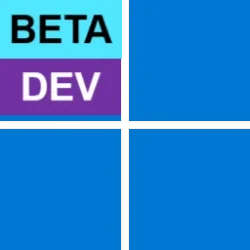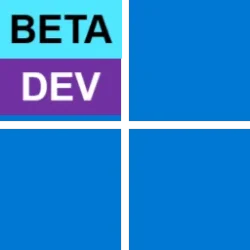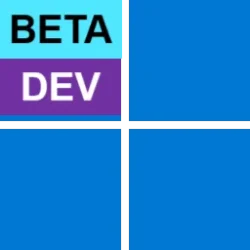How do you get off the "Canary" builds updates and get on "Dev Channel" on Windows Insider Program? When I go to the Windows Insider tab in Windows Update, there are choices as to which type of updates you would like to receive. I am currently on the "Canary Channel" build selection, which is highlighted in the list. But this list also has "Dev Channel (Recommended)", "Beta Channel", and "Release Preview" which are all grayed out. I'd like to switch to the "Dev Channel (Recommended)" choice but I cannot since that bullet is grayed out. So how do I change it?
bob
bob
My Computers
System One System Two
-
- OS
- Windows 11 Professional (x64)
- Computer type
- Laptop
- Manufacturer/Model
- Dell Inc. G16
- CPU
- Intel Core i9
- Motherboard
- Dell Inc. 0FDMYT A00
- Memory
- 16 GB
- Graphics Card(s)
- NVIDIA GeForce RTX
- Sound Card
- Realtek(R) Audio
- Monitor(s) Displays
- Generic PnP Monitor (15.3"vis)
- Screen Resolution
- 2560 x 1600
- Hard Drives
- 4TB SSD
- PSU
- Dell
- Case
- Laptop
- Cooling
- Air
- Keyboard
- Dell
- Mouse
- Logitech
- Internet Speed
- 10 Mbps (Dismal, slow DSL over phone line)
- Browser
- Google Chrome
- Antivirus
- Webroot SecureAnywhere
-
- Operating System
- Windows 11 Pro
- Computer type
- PC/Desktop
- Manufacturer/Model
- Dell